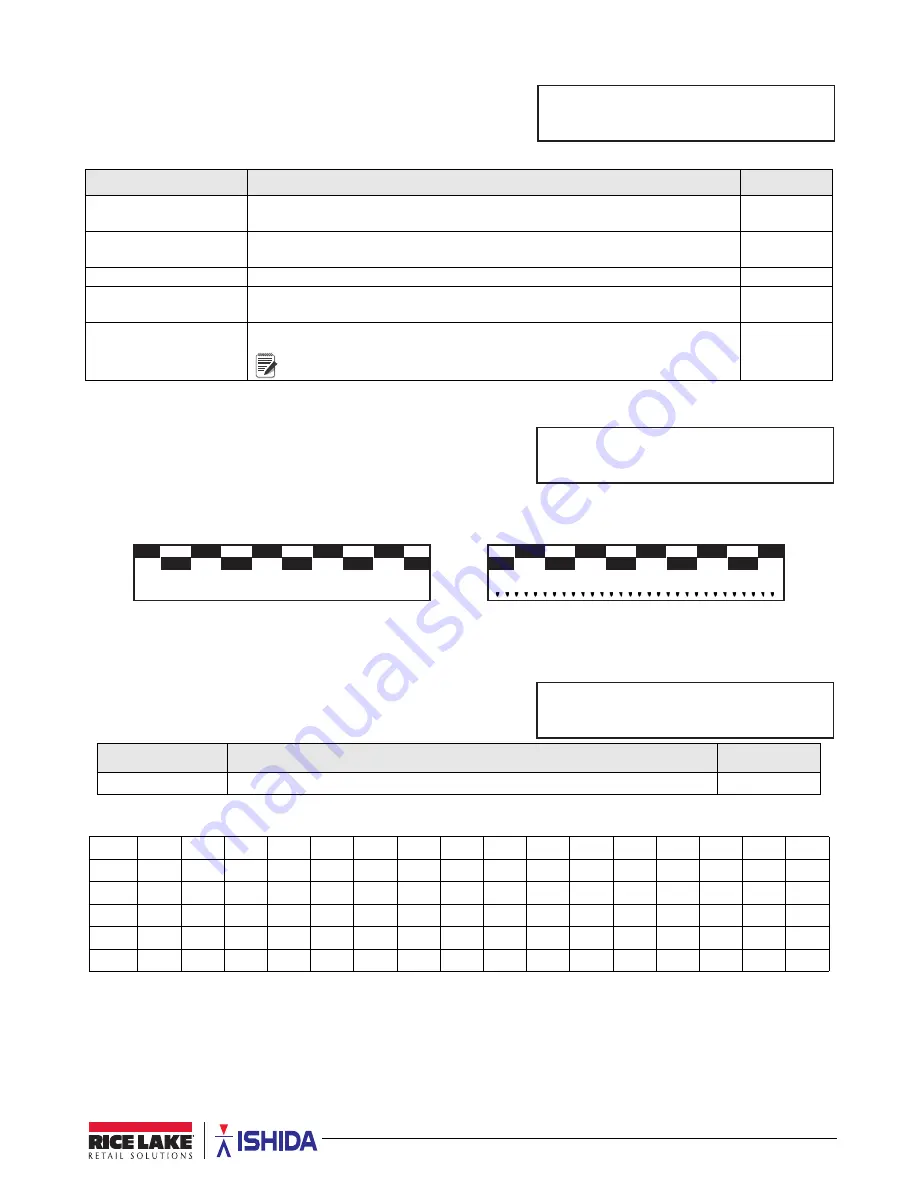
Adjustment Mode
65
4.2
C01-Date Time
Adjusts date and time of
Uni-3
’s internal clock.
4.3
C03-Display Check
Checks the lighting of the dot and the segment on the liquid
crystal display.
Displays all the digits of the vacuum fluorescent simultaneously.
Press the
Mode
key to exit.
Figure 4-1. Examples of Display During Lighting Check
4.4
C04-Key Check
Confirm each key is working properly. Press
ESC
to exit.
Display
Description
Choices
C01-01 Date Adjustment
To adjust the date, enter the date in the format MMDDYYYY (Month+Day+Year).
Press
Enter
to store data.
MMDDYYYY
C01-02 Time Adjustment
To adjust the time, enter the time in the format HHMMSS (Hour:Minute:Second).
Press
Enter
to store the data.
HHMMSS
C01-03 Local Year
Set the year in four digits.
****
C01-04 Julian Date
The Julian date is the number of days since January 1st. This step displays the
Julian date - it is not possible to change it. Display format: DDD-YYYY.
--
C01-05 Year Mode
Selects the name of the era to print.
Select 0:A.D. for USA.
0: A.D.
1: LOCAL
Table 4-1. C01 Date Time Parameters
Display
Description
Choices
C04-01 Key Data
Press each key to verify operation. The address is displayed and the buzzer beeps. --
Table 4-2. C04 Key Check Parameters
ESC
2
3
4
5
6
7
8
9
10
11
12
13
14
15
16
17
18
19
20
21
22
23
24
25
26
27
28
29
30
31
32
33
34
35
36
37
38
39
40
41
42
43
44
45
46
47
48
49
50
51
52
53
54
55
56
57
58
59
60
61
62
63
64
65
66
67
68
69
70
71
72
73
74
75
76
77
78
79
80
81
82
83
84
85
86
87
88
89
90
91
92
93
94
95
96
97
98
99
100
101
102
CO1 DATE TIME
&2'$7(7,0(
Note
CO3 DISPLAY CHECK
&2',63/$<&+(&.
, , , , , , , , , , , , , , , , , , , , , , , , , , , , , ,
CO4 KEY CHECK
&2.(<&+(&.
















































