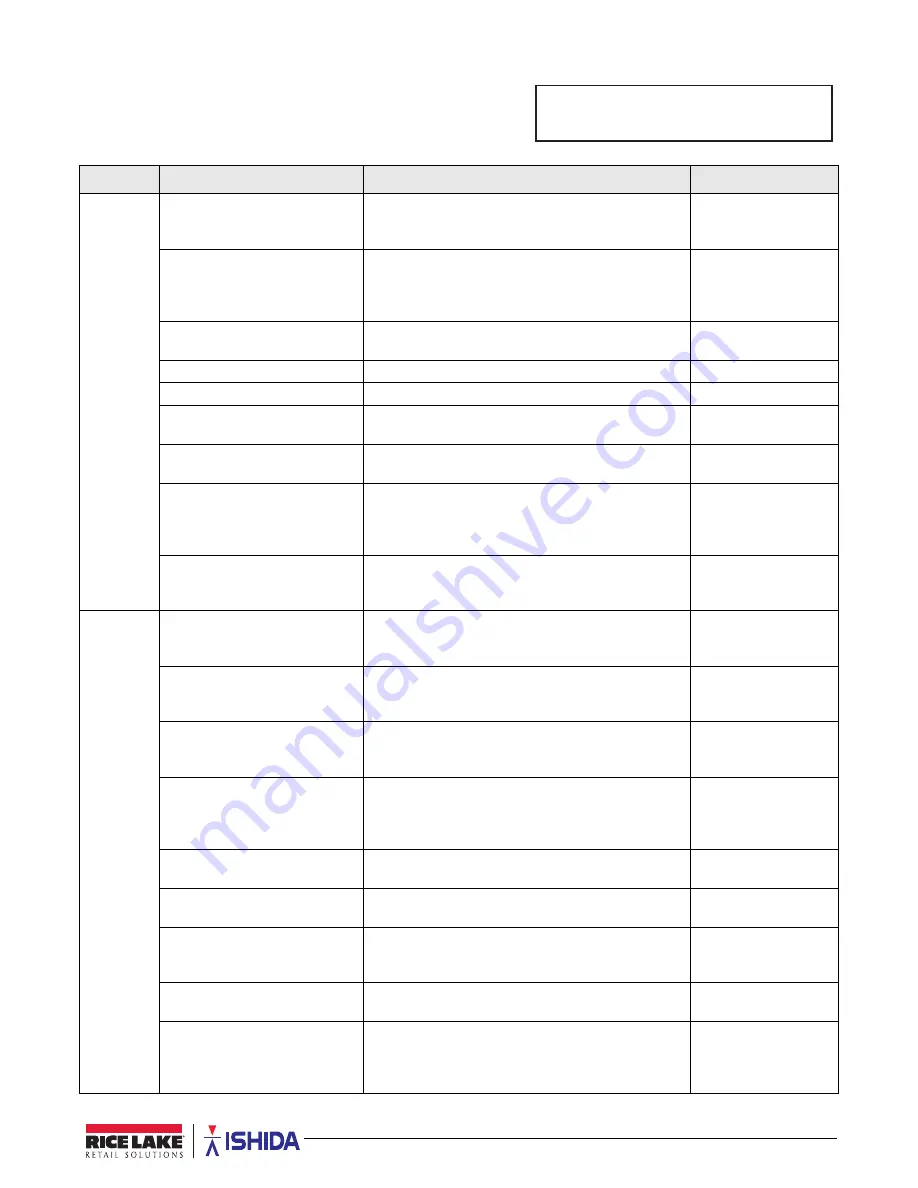
Setup Mode
33
3.2
B01-Machine Number
Specify stand alone, master or satellite operation. Configure
Ethernet and WiFi communication settings.
Parameter
Display
Description
Choices
B01-01
Basic
B01-01-01 Machine Set
Specify scale configuration
1: Alone
2: Master
3: Satellite
B01-01-02 Communication
Execute online setup. Satellite only. If there is a line
malfunction, place communication temporarily offline to
operate independently without a transmission
connection to the master.
1: Offline
2: Online
B01-01-03 PLU Reference
Specify if PLUs are called from the Master scale or the
satellite scale’s memory. Satellite only.
1: Local Scale
2: Master Scale
B01-01-04 Machine Number
Machine Number
1
-99
B01-01-05 Network Number
Network Number
--
B01-01-06 Master Port Number
Master machine port number. Specify the port number
for socket transmission.
55101
B01-01-07 Satellite Port Number Satellite machine port number. Specify the port number
for socket transmission.
55102
B01-01-08 Master IP Address
Enter IP address of master scale.
Specify the master machine when connecting to CSIS
satellite. Execute PING to test connection to
master scale.
--
B01-01-09 PLU Sync
Synchronization switch for product master’s satellite. If
YES, it will automatically send to the satellite when the
product master is updated by the master machine.
1: Yes
2: No
B01-02
IP Addr
B01-02-01 IP Address
Enter the IP address of the scale. Enter the full 12-digit
number including leading zeros. Do not enter decimal
points.
***.***.***.***
B01-02-02 Subnet Mask
Enter the subnet mask of the scale. Enter the full
12-digit number including leading zeros. Do not enter
decimal points.
***.***.***.***
B01-02-03 Default Gateway
Enter the gateway address of the scale. Enter the full
12-digit number including leading zeros. Do not enter
decimal points.
***.***.***.***
B01-02-04 MAC Address
View the CPU board’s MAC Address.
Notes:
1. Enter 495344,
PLU
to enable this step.
2. Use for MAC Address filtering wireless security.
00:30:16:**:**:.**
B01-02-08 DHCP
Enables the automatic assignment of the IP address,
subnet and gateway address from a DHCP server.
1: No
2: Yes
B01-02-09 Hostname
Specifies a hostname (Option 12) to allow the DHCP
server to identify the Uni-3 scale (optional).
--
B01-02-10 DHCP ID Option
Specifies the Client-Identifier (Option 61) which is added
in the DHCP Discover message.
1: None
2: H-Name
3: 0+H-Name
B01-02-11 Update Address
Press the
Zero
key to request an IP address, subnet
and gateway address from the DHCP server.
--
B01-03-08 PING to PC
Press the
Zero
key to execute the PING in order to test
the connection to the PC.
A long beep = success.
Five short beeps = failure.
--
Table 3-1. B01 Machine Number Parameters
BO1 MACHINE No. (COMMS)
EPDFKLQHQR>FRPPV@
















































