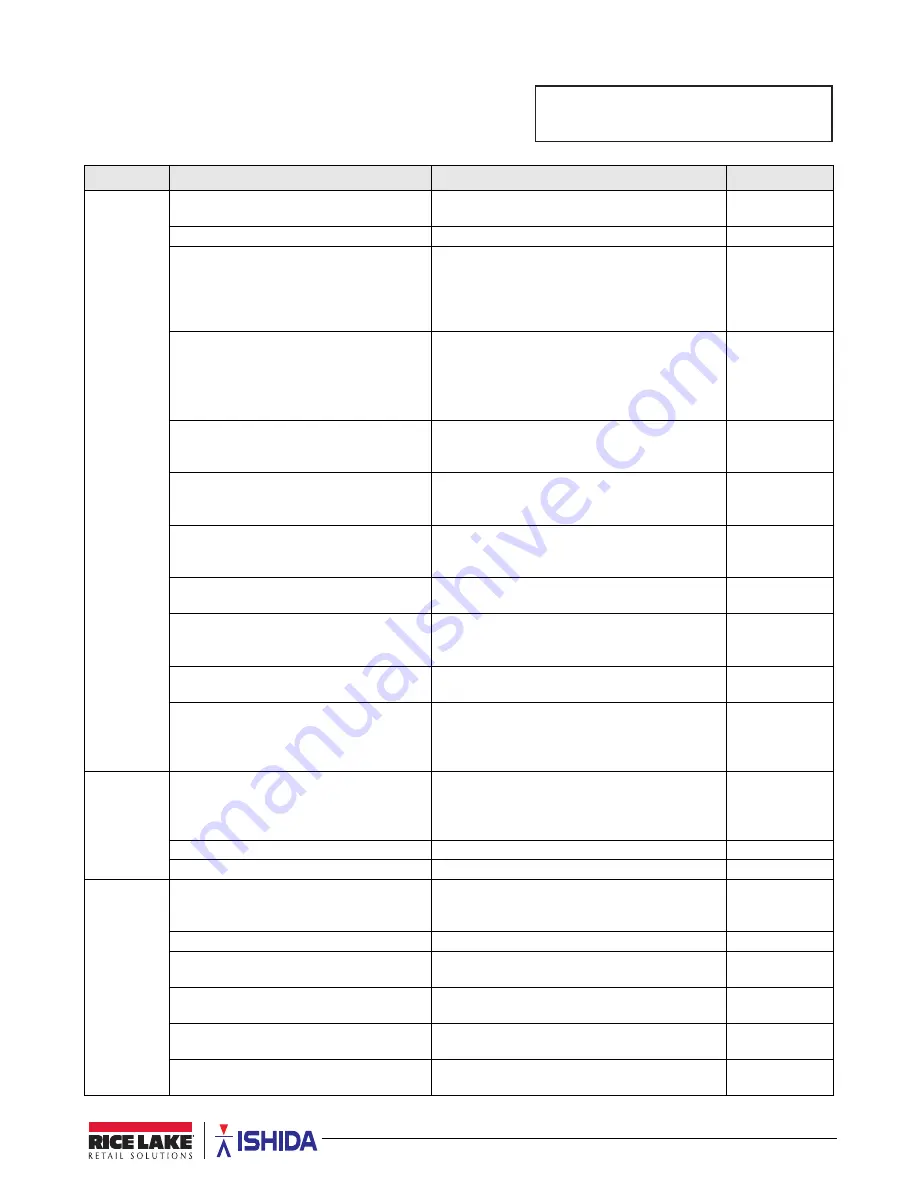
Adjustment Mode
67
4.7
C07-Printer
Initializes and adjusts the thermal printer, including the Peel
Sensor, Label Gap Sensor and Thermal Head Density (darkness).
Parameter
Display
Description
Choices
C07-01
Head
C07-01-01 Test Print
Selects the printing test pattern. Press
to
print out a test label.
0: CHECKER
1: NORMAL
C07-01-02 Head Type
Displays the thermal head model.
--
C07-01-03 Head Usage
Displays the running distance of the thermal
head. When replacing the main board, enter the
running distance by using the numerical keypad.
Press
Enter
to overwrite. Enter
495344
and
press the
Size
key to unlock.
--
C07-01-04 Head Resistance
Checks the resistance value of the thermal head.
Enter the resistance value by using the numerical
keypad. Press
Enter
to overwrite. Set as 1100.
This is the standard fixed value for
Uni-3
thermal heads.
--
C07-01-05 Backfeed 45
The adjustment value of the backward feeding.
Enter the adjustment value for 45mm. Press
Zero
to store. Default: 1.0.
--
C07-01-06 Backfeed 60
The adjustment value of the backward feeding.
Enter the adjustment value for 60mm. Press
Tare
to store. Default: 1.0.
--
C07-01-07 Backfeed 80
The adjustment value of the backward feeding.
Enter the adjustment value for 80mm. Press
Feed
to store. Default: 1.0.
--
C07-01-08 Thermal Head Temperature
Selects whether to monitor and provide an error
if the thermal head over heats.
0: NO
1: YES
C07-01-09 Printer Initial
Initializes the printer. Resets all printer settings to
default values. Press
Zero
followed by
Enter
to
execute.
--
C07-01-10 Head Initial
Initializes the thermal head. Press
Zero
followed
by
Enter
to execute.
--
C07-01-11 Head Check
Checks the thermal head print elements. Press
Zero
to execute. A long beep indicates OK, an
error beep indicates one or more elements are
faulty.
--
C07-02
Peel Sensor
C07-02-01 Peel Sensor Level
Monitors the output level of the peel sensor.
Unblocked:
More than 130
Blocked:
Less than 20
C07-02-02 Peel Detect
Adjusts the threshold value of the peel sensor.
0-255
C07-02-03 Peel Sensitivity
Adjusts the sensitivity of the peel sensor.
0-255
C07-03
Label Type
C07-03-01 Label Type
Selects the type of the thermal paper to be used. 0: RECEIPT
1: 130LA-1
3: 150LA-1
C07-03-02 Density
Adjusts the print density (darkness). Default is 5.
0-9
C07-03-03 Print Direction
Specifies the print direction.
0: STANDARD
1: INVERSE
C07-03-04 Label Shape
Specifies shape of the label.
0: STANDARD
1: ROUNDING
C07-03-05 Label Gap
Specifies the size of the gap between labels.
Default is 2.5 mm.
0.1mm -
99.9mm
C07-03-06 Round Label
Specifies gap of round label.
0.1mm -
99.9mm
Table 4-5. C07 Printer Parameters
CO7 PRINTER
&2SULQWHU






























