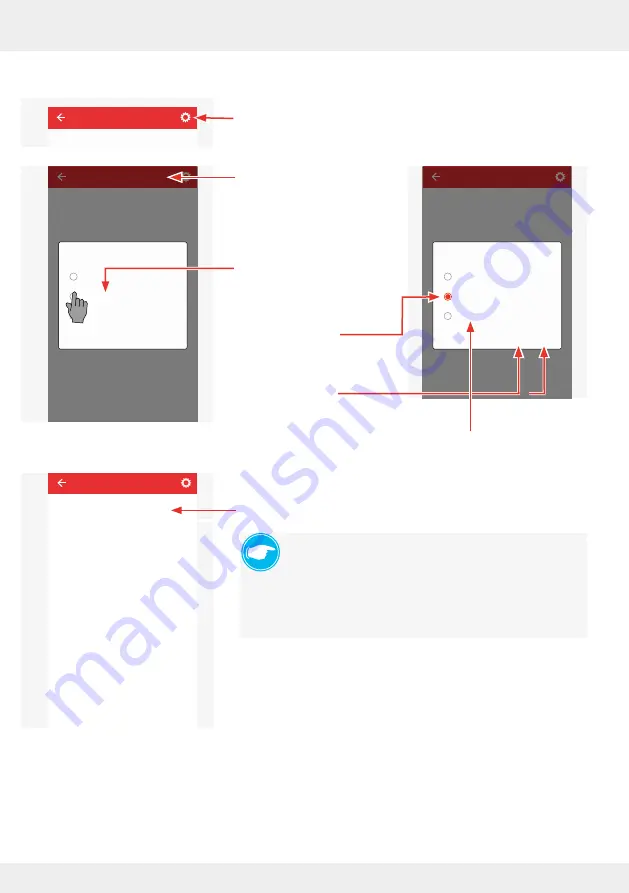
76
OPERATION AND SETUP WITH THE APP
inVENTer Connect controller platform | Operating instructions
You can also set the maintenance interval individually.
►
To do this, press the "gear symbol" in the maintenance
manager.
The adjacent window
opens, in which you can
set the desired interval
by tapping.
►
To do this, press the
desired interval, e.g. 12
months.
The corresponding circle
is marked red.
►
Confirm the setting with
"OK" or cancel it by
tapping "NO".
Press this button to disable the maintenance manager.
If the function has been disabled, this is indicated by the
adjacent window when you enter the maintenance manager
in Advanced settings.
TIP:
By pressing the "gear symbol" (see above), you can can-
cel the deactivation by selecting a maintenance interval
again and confirming the selection with "OK".
Refer to the instructions of the respective ventilation unit
for the required maintenance interval.
Maintenance manager
Reset interval
Months remaining
5
Maintenance manager
Intervall zurücksetzen
Monate verbleibend
5
Disable function
12 Months
6 Months
Please select
OK
NO
Maintenance manager
Intervall zurücksetzen
Monate verbleibend
5
Disable function
12 Months
6 Months
Please select
OK
NO
Maintenance manager
Maintenance manager disabled






























