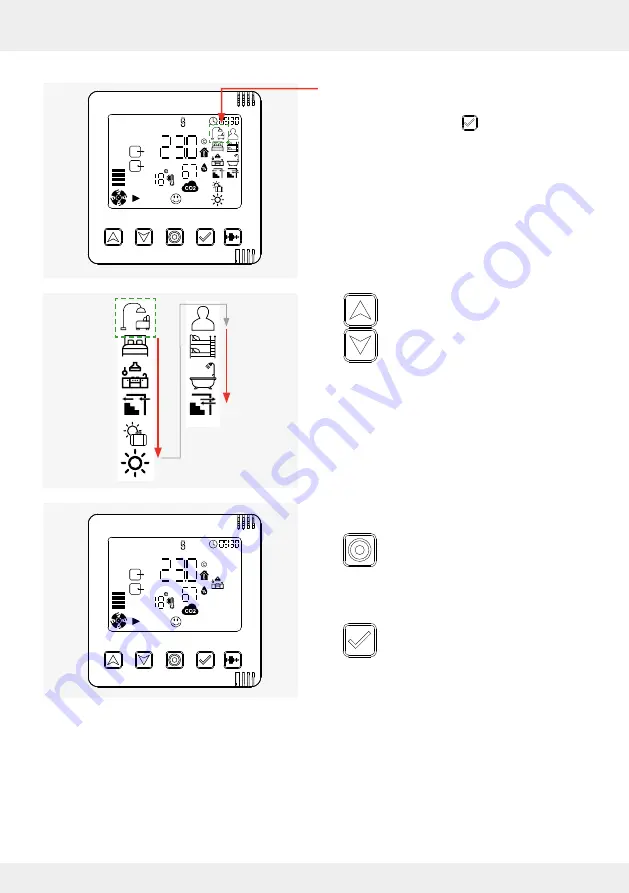
35
OPERATION AND SET-UP ON THE CONTROLLER
inVENTer Connect controller platform | Operating instructions
Requirements:
•
The symbol for the ventilation profile is flashing
(from the "System Information" screen:
Press the selection key 3 times).
►
Press the arrow keys and navigate
through the ventilation profiles.
The respective selectable symbol
flashes.
Once the desired ventilation profile has been reached:
►
Press the mode key to exit the Settings
menu.
Your change is active.
OR
►
Press the selection key to move to the
next setting option (ventilation level)
again.
Your change is active.
The icon for the selected ventilation profile appears
on the display screen.
The symbol for the first setting option (ventilation
level) starts to flash.






























