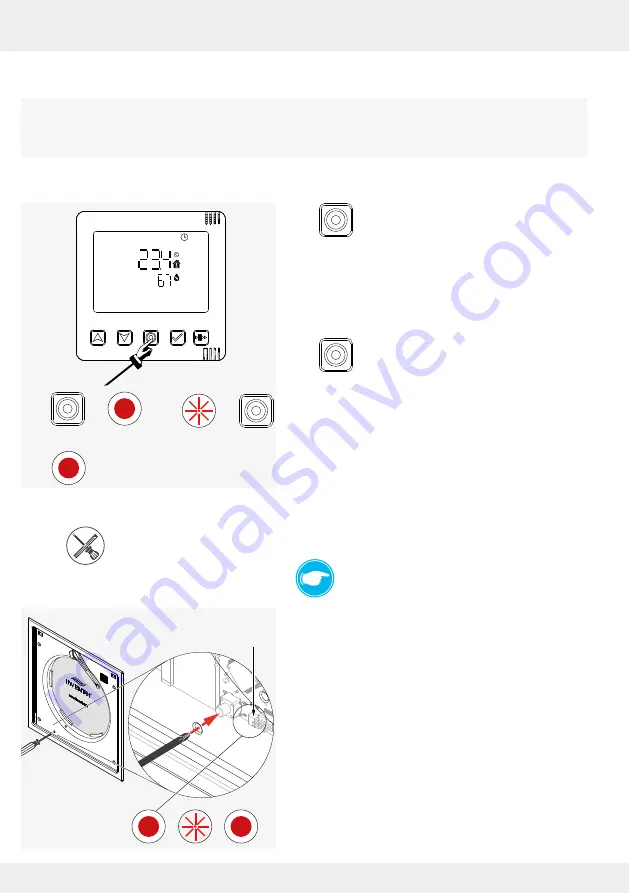
46
OPERATION AND SET-UP ON THE CONTROLLER
inVENTer Connect controller platform | Operating instructions
3.9 Resetting the controller and devices
In order to set up the system again, it may be necessary to reset the Easy Connect e16 controller
to its delivery status. Devices that are already paired (inner covers, sensors) are deleted. After
resetting the controller, these must also be reset and then paired with the controller again.
• Controller
►
Press and hold the mode key until the
LED lights up solid RED.
(approx. 10 seconds) (1).
►
Release the mode key.
The LED flashes RED for approx. 10 seconds.
►
Press the mode key again within these
10 seconds to confirm the reset proce
-
dure.
The LED lights up permanently RED. (3)
The complete start routine then runs as described
for commissioning.
• Inner cover
Tool (pin Ø 2 mm / 50 mm long), e.g. screwdriver
First of all, the closing flap must be removed
(
3.2: Initial setup).
►
Press the button using a small screwdriver and
hold it until the LED is permanently red (approx. 10
seconds).
►
Release the button.
The LED flashes RED for approx. 10 seconds.
►
During these 10 seconds, press the button on the
inner cover again to confirm the reset procedure.
The LED lights up permanently RED.
The complete start routine then runs as described
for commissioning.
10 Sec.
PUSH
LED






























