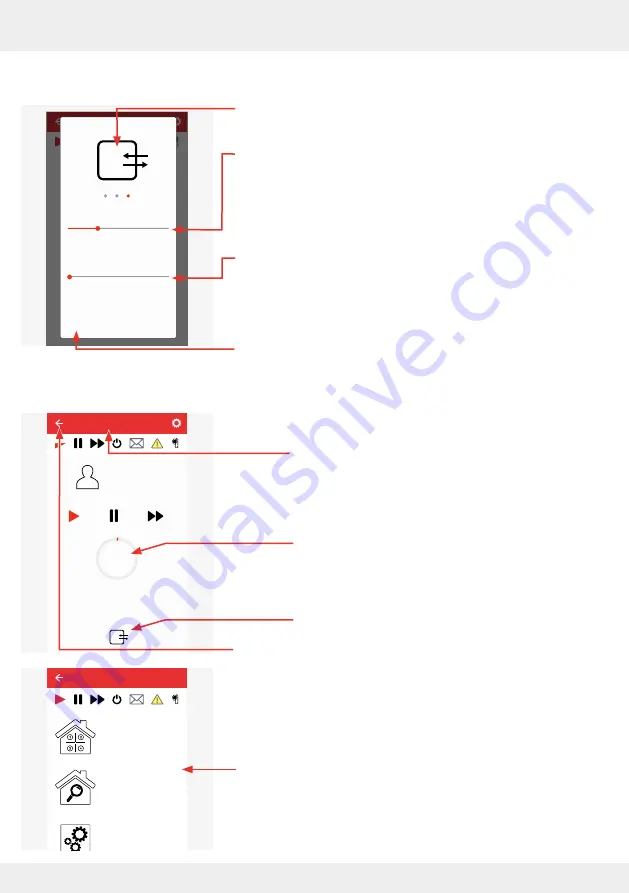
62
OPERATION AND SETUP WITH THE APP
inVENTer Connect controller platform | Operating instructions
►
If the desired ventilation mode appears on the screen, you can make the desired settings; e.g.:
The selected ventilation mode is "Ventilation with heat
recovery":
►
Operate the slide control and set the desired ventilation
level.
When setting the ventilation level, you can choose between
4 levels.
►
Operate the slide control and set the desired ventilation time.
When setting the ventilation time, you can choose between
1, 2, 4 and 8 hours.
►
When the desired values are set, press this button to save
the settings.
The system runs with the settings you have changed
manually.
Ventilation zone for which the settings have been
changed.
Display of the remaining time for manual override.
Ventilation mode now "Ventilation with heat recovery".
►
When all the desired settings have been completed, press
the "Back" button.
You return to the "Ventilation zone summary" window.
►
Press the "Back" button again to return to the Start menu.
Other settings can be made, such as advanced settings.
Lüftungszone 1
Override
Cancel
Save
Choose ventilation level
Current ventilator power level 2
Choose ventilation time
Ventilation time: 1 hour
Default
Current ventilator power level 2
Ventilation zone 1
Override
00:59:34
Advanced settings
Device overview
Ventilation zone
overview
Easy Connect e16






























