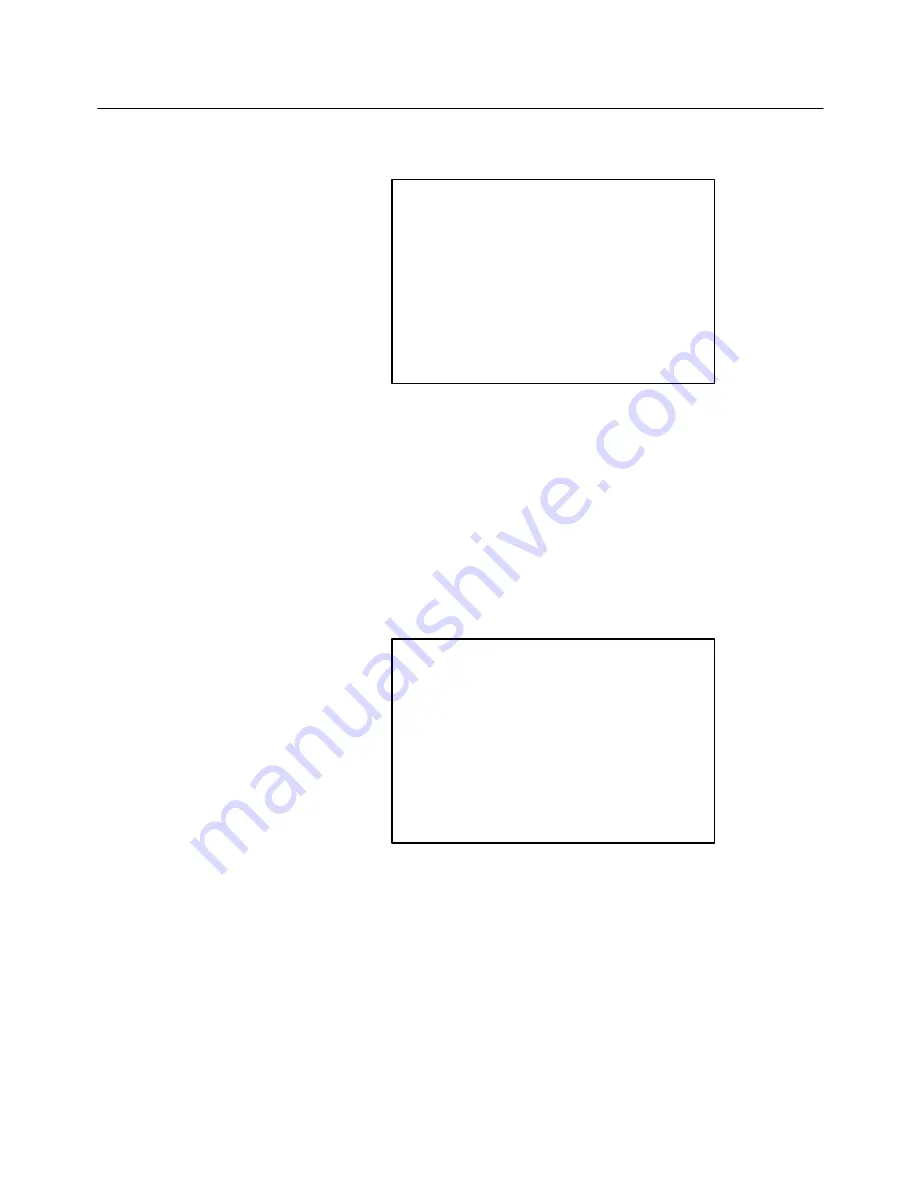
SECTION 5
Configuring Network Options
6950 Enterprise Gateway Server User’s Guide 5-15
9. Use Domain
Name Server?
Y/N
–>
A DNS is a specially configured computer that does
name resolution. If you type a host name, it
translates that into the IP address of that host.
9. If you are not using a DNS, press N" and then
[Enter]. Skip to step12.
To use a DNS, press Y" and then [Enter]. The
following screen appears:
NAMESERVER setup for:
<IP> <hostname> <domain>
10. Enter IP
address of the
Name Server for
domain <domain>:
–>
10. Type the DNS host IP address and press [Enter]. The
following screen appears:
Summary of Contents for 6950 EGS
Page 1: ...6950 Enterprise Gateway Server USER S GUIDE PN 961 047 091 Revision D September 1999 ...
Page 38: ...SECTION 3 Installation 3 22 6950 Enterprise Gateway Server User s Guide ...
Page 44: ...SECTION 4 Connecting to the 6950 EGS 4 6 6950 Enterprise Gateway Server User s Guide ...
Page 74: ...SECTION 5 Configuring Network Options 5 30 6950 Enterprise Gateway Server User s Guide ...
Page 138: ...SECTION 10 Host Application Program 10 24 6950 Enterprise Gateway Server User s Guide ...
Page 144: ...INDEX Index 6 6950 Enterprise Gateway Server User s Guide ...
















































