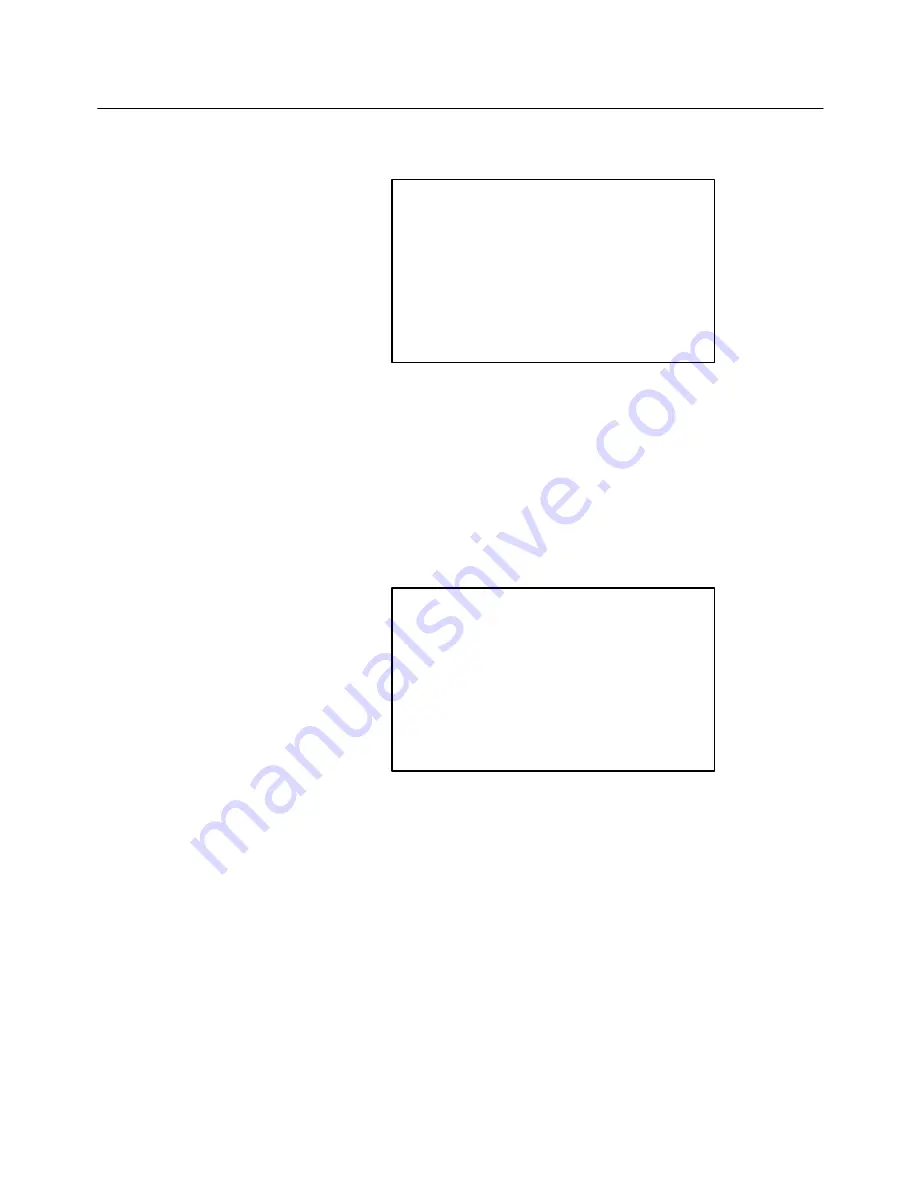
SECTION 5
Configuring Network Options
6950 Enterprise Gateway Server User’s Guide 5-9
5. Enter network
netmask:
–>
A subnet mask takes the form ###.###.###.###, where
each ###" segment represents a decimal address from
0ć255.
5. Type your network mask (subnet mask) (for example,
255.255.255.0") and then press [Enter]. The
following screen appears:
6. Enter default
host IP address:
–>
Your default host is the first host the 6950 EGS
attempts to connect with on wireless station startĆup.
When the 6950 EGS detects a wireless station
powering on, it tries to open a telnet connection to this
host. For example, your most commonly used
application program might reside there. Choose the
first host you want the 6950 EGS to connect with
when a wireless station powers on.
6. Type your default host IP address (for example,
111.111.111.5") and press [Enter].
Summary of Contents for 6950 EGS
Page 1: ...6950 Enterprise Gateway Server USER S GUIDE PN 961 047 091 Revision D September 1999 ...
Page 38: ...SECTION 3 Installation 3 22 6950 Enterprise Gateway Server User s Guide ...
Page 44: ...SECTION 4 Connecting to the 6950 EGS 4 6 6950 Enterprise Gateway Server User s Guide ...
Page 74: ...SECTION 5 Configuring Network Options 5 30 6950 Enterprise Gateway Server User s Guide ...
Page 138: ...SECTION 10 Host Application Program 10 24 6950 Enterprise Gateway Server User s Guide ...
Page 144: ...INDEX Index 6 6950 Enterprise Gateway Server User s Guide ...






























