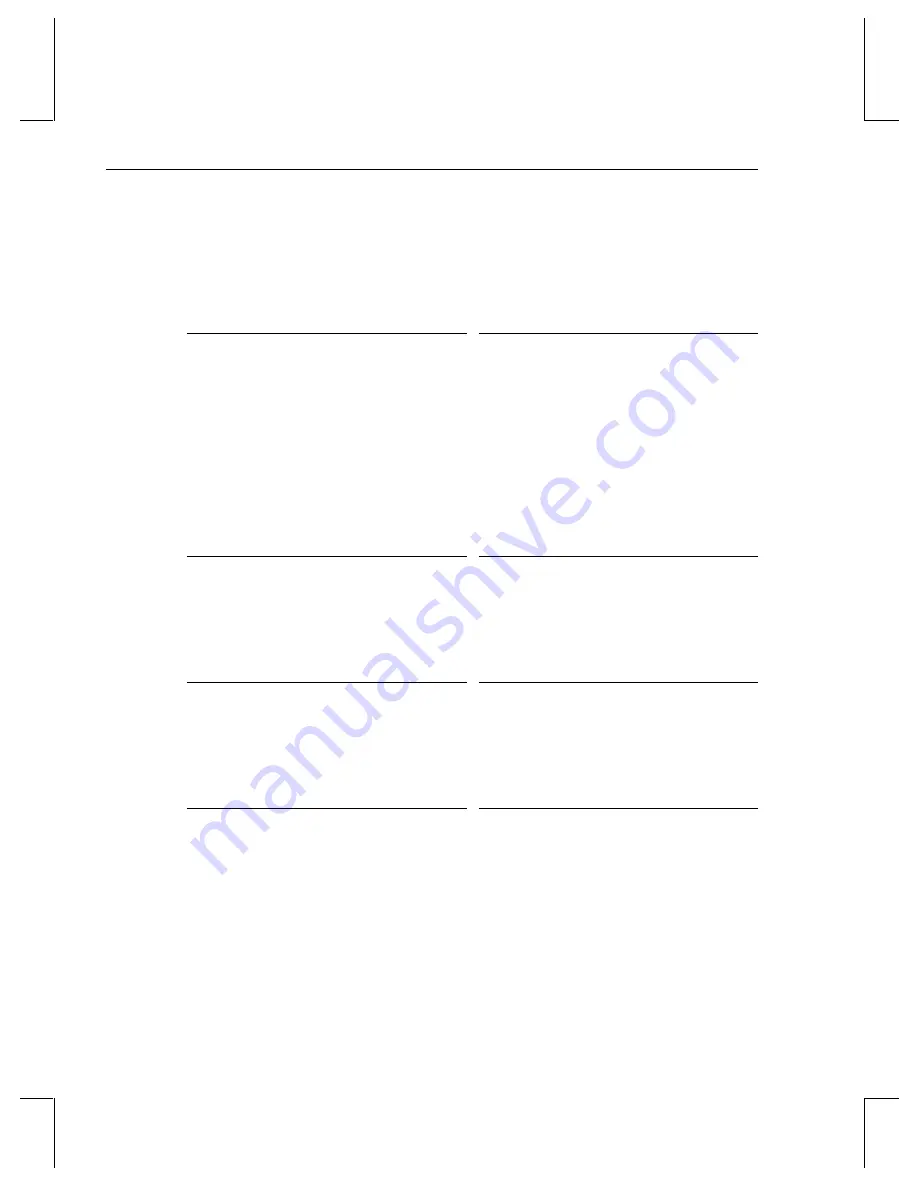
36
Hardware Errors
Does not boot from drive A
Reason
Solution
Corrupt boot diskette, or boot diskette does
not have correct boot utilities.
Replace the boot diskette.
Boot sequence is incorrectly set.
Change the System Boot Up Sequence
parameter in AMIBIOS Setup. Refer to
Chapter 3.
The BIOS is corrupted.
Install a new BIOS to the system. Refer to
Chapter 3.
I/O card parity error message displays
Reason
Solution
Faulty option board is installed in an ISA
slot.
Remove the ISA board, then restart the
system.
“Invalid configuration information for SLOT XX” message displays
Reason
Solution
System is not properly configured to
recognize the new ISA option board.
Use the System BIOS to reserve system
resources for the board. Refer to Chapter 3.
CD-ROM drive LED does not light
Reason
Solution
CD-ROM drive power cable is not attached.
Open the base unit and ensure power cable is
properly attached.












































