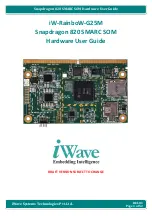39
5 Installing System Software
Review the information in this chapter before attempting to re-install the operating system on
your Intergraph system.
Before You Begin
Have the following items available:
u
The information you recorded under “Prepare for Windows NT Setup” in Chapter 1,
“Setting Up the System.”
u
Operating system software CD-ROM, associated diskettes, and documentation. Make
sure you have the Setup diskettes delivered with the operating system.
u
Backup diskettes you created according to instructions in Chapter 1, “Setting Up the
System.”
u
Backup diskettes and documentation delivered with any expansion boards purchased from
Intergraph.
u
The Late-Breaking News document delivered with your system.
System software required during re-installation may be on backup diskettes you created, or on
the operating system software CD-ROM. If you did not create backup diskettes containing
specific drivers or other system software products, they are probably available on the
operating system software CD-ROM or on backup diskettes delivered with expansion boards.
Check the Intergraph Bulletin Board Service (IBBS) and vendor bulletin boards frequently for
new and updated drivers.
Review the Late-Breaking News document delivered with your system for any additional tasks
you may have to perform during re-installation.