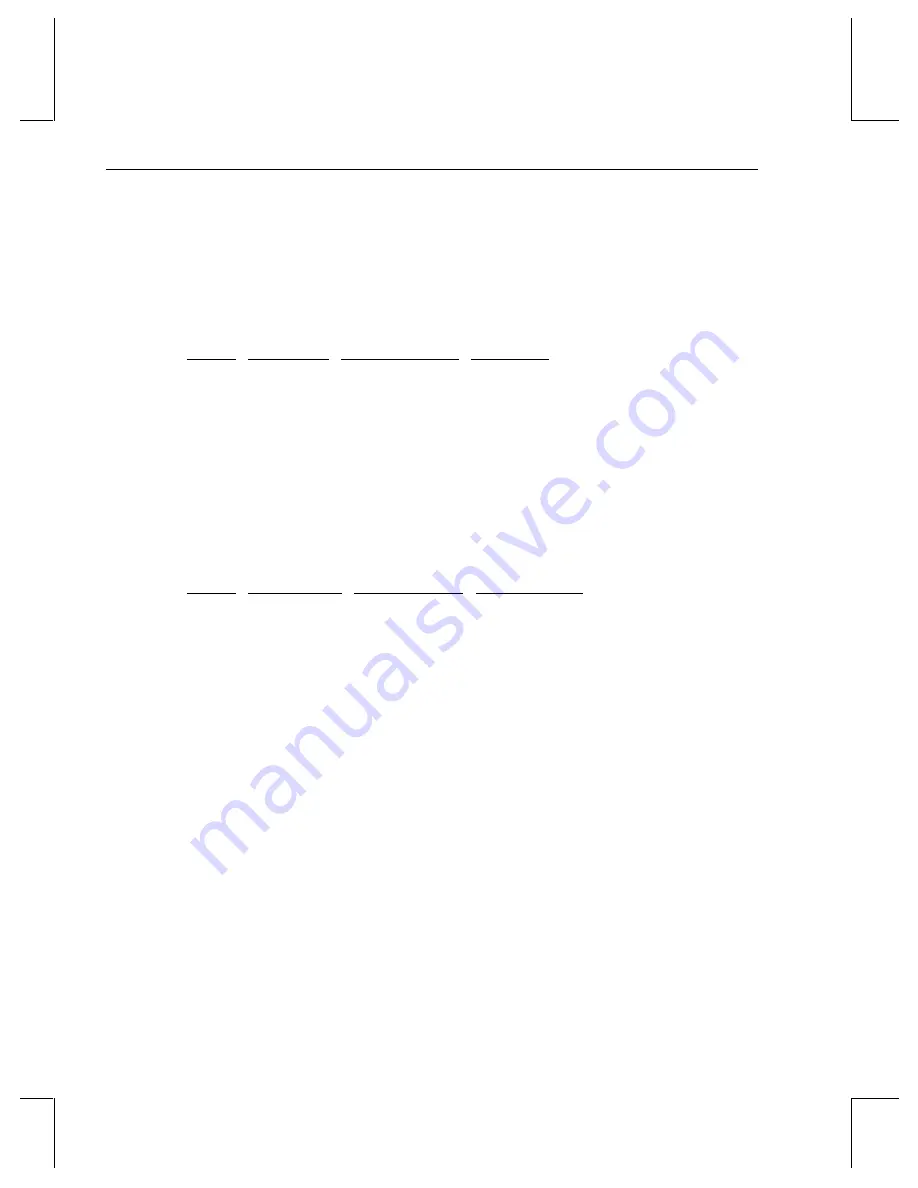
26
Serial Port2
This parameter enables the use of serial port 2 on the system board by selecting a memory
address for the port. The values are Auto (default), Disabled, 3F8h, 2F8h, 3E8h, and 2E8h.
When set to Auto, the I/O controller selects an available address. The 3xxh and 2xxh values
correlate to a serial port, address range, and interrupt as defined by the following table.
Value
Serial Port
Addresses Range
Interrupts
3F8h
COM1
3F8-3FF
IRQ4
2F8h
COM2
2F8-2FF
IRQ3
3E8h
COM3
3E8-3EF
IRQ4
2E8h
COM4
2E8-2EF
IRQ3
Parallel Port
This parameter enables the use of the parallel port by selecting a memory address. The values
are Disabled, 278h, 378h (default), and 3B8h. The 278h and 3 xxh addresses correlate to an
LPT port number as defined by the following table.
Value
Parallel Port
Address Range
Interrupt
378h
LPT1
378-37A
IRQ7 or IRQ5
278h
LPT2
278-27A
IRQ7 or IRQ5
3B8h
LPT3
3BC-3BE
IRQ7 or IRQ5
Parallel Port Mode
This parameter allows you to change the parallel port mode setting. The values are Normal,
Bi-Dir, EPP (the default), and ECP. When set to ECP, the ECP DMA Channel parameter
activates.
Parallel Port IRQ
This parameter allows you to select a base IRQ for the parallel port. The default is IRQ7, or
IRQ5 may be selected. Either IRQ can be assigned to any of the LPT port numbers as shown
in the parallel port table above.
ECP DMA Channel
This parameter activates when the Parallel Port Mode is set to ECP. You can select a DMA
channel for the parallel port when operating in ECP mode. Values for this parameter are
None, and CH 1 through CH 7. When the Parallel Port Mode is set to ECP, the default DMA
channel is 5.














































