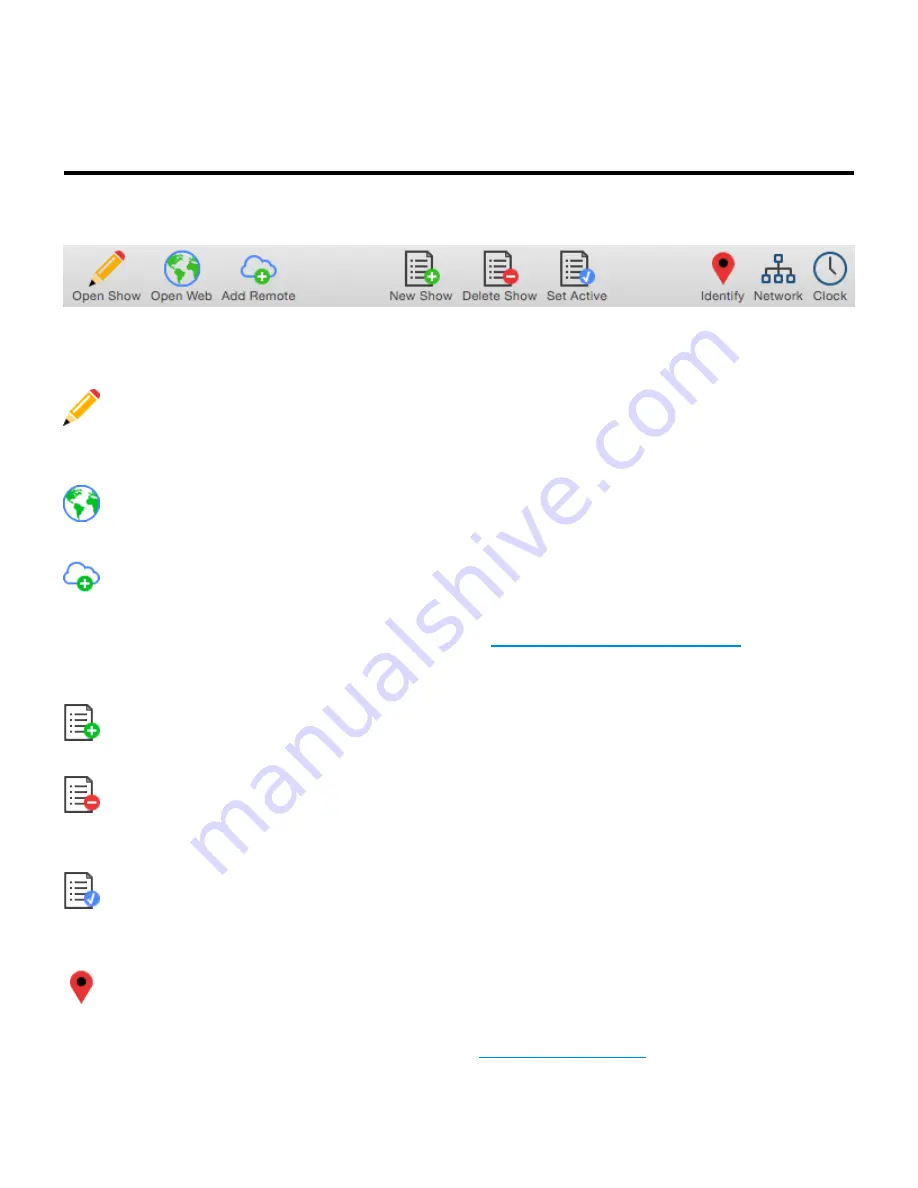
Toolbar
The toolbar in the Navigator Window contains several controls for managing CueServers.
Each of the toolbar items are described below:
Open Show
Opens the currently selected CueServer’s Editor Window. The Editor Window is used for
programming and configuration of a CueServer.
Open Web
Opens the currently selected CueServer’s web page in the default web browser.
Add Remote
Displays a dialog window that allows a remote CueServer to be added to the Navigator Window.
This option is used to add CueServers that are not available on the local network, and are published
on the Internet via a router’s port-forwarding settings. See
Working With Remote CueServers
for more
information.
New Show
Creates a new show file for the selected CueServer.
Delete Show
Removes the selected show file from a CueServer. Please note that the currently active show file
cannot be deleted.
Set Active
Makes the selected show file the
active show
. The active show appears in the list in bold with a blue
checkmark besides it.
Identify
Activates the selected CueServer’s
Identify Mode
. When a CueServer is in Identify Mode, it’s LCD
Display and Power LED will flash. Use this feature to help identify which CueServer is which in a
complicated setup with multiple CueServer devices. See
for more information.
Interactive Technologies, Inc.
CueServer 2 User's Manual - 18.5.18
Page 11 of 429




























