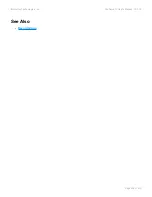Update Streaming Cue Options
Several options are available to change how a streaming cue is updated. More than one option may be
used, and they can be listed in any order.
Channel
n
If this option is used, then channel
n
is used as a stream recording “trigger channel”. Recording will wait
until channel
n
becomes non-zero. Then, recording will continue until channel
n
returns to a zero value.
This option is useful in situations where a particular channel coming from a DMX source has been
programmed to signal the precise beginning and end of a DMX clip to record.
Time
t
If this option is used, then the stream will automatically stop recording after
t
seconds have been
captured. If a trigger channel is being used, the timer does not start until the actual recording stream
has begun.
Stack
s
If this option is used, then the new cue will be recorded into Stack
s
. This option overrides the stack
chosen in the current playback fader.
Examples
Update Stream 1
Begins recording the current output from the CueServer as an update to Streaming Cue 1.
Update Channel 512 Stream 2
Begins recording the current output from the CueServer as an update to Streaming Cue 2, while using
Channel 512 as the channel that will trigger the automatic start and stop of the recording.
Update Time 3.5 Stream 101.5
Begins recording the current output from the CueServer as an update to Streaming Cue 101.5, and the
stream will automatically stop recording after 3.5 seconds.
Update Time 15 Channel 1024 Stream 42
Begins recording the current output from the CueServer as an update to Streaming Cue 42, while using
Channel 1024 as the channel that will trigger the automatic start and stop of the recording. If the stream
is still recording after 15 seconds, it will automatically stop.
Interactive Technologies, Inc.
CueServer 2 User's Manual - 18.5.18
Page 260 of 429