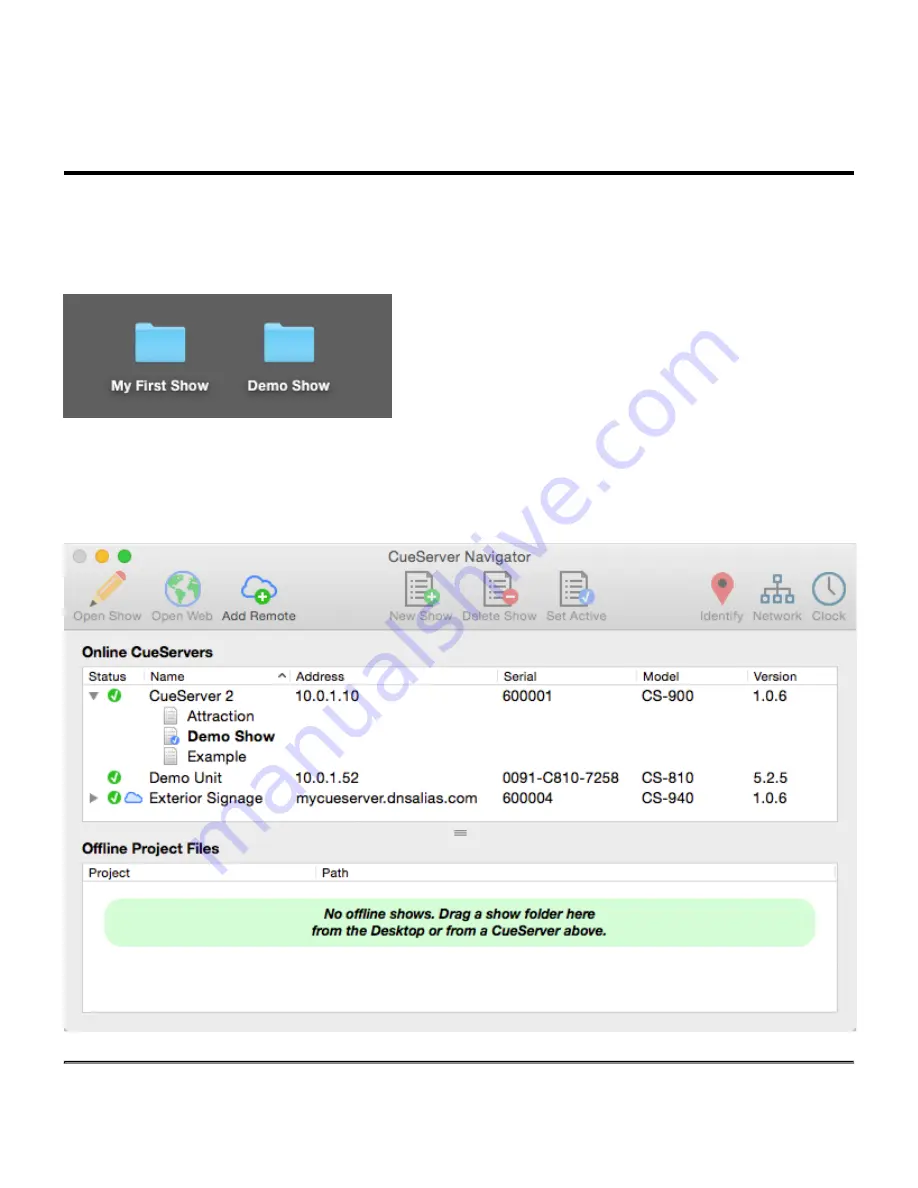
Working With Offline Shows
A
Show File
is a directory that contains the data stored in the show. The contents of the Show File directory
are individual binary files and subdirectories for each object in the show, including Cues, Macros, Rules,
Timers, Sounds, Web Content and more.
Since a Show File is actually a directory, it can’t be opened on the computer like a regular data file. If you
double-click on a Show File directory on your desktop, it will just open like any regular folder. Because of
this, CueServer Studio has tools for working with Show File directories that make it easier to edit them.
Interactive Technologies, Inc.
CueServer 2 User's Manual - 18.5.18
Page 16 of 429






























