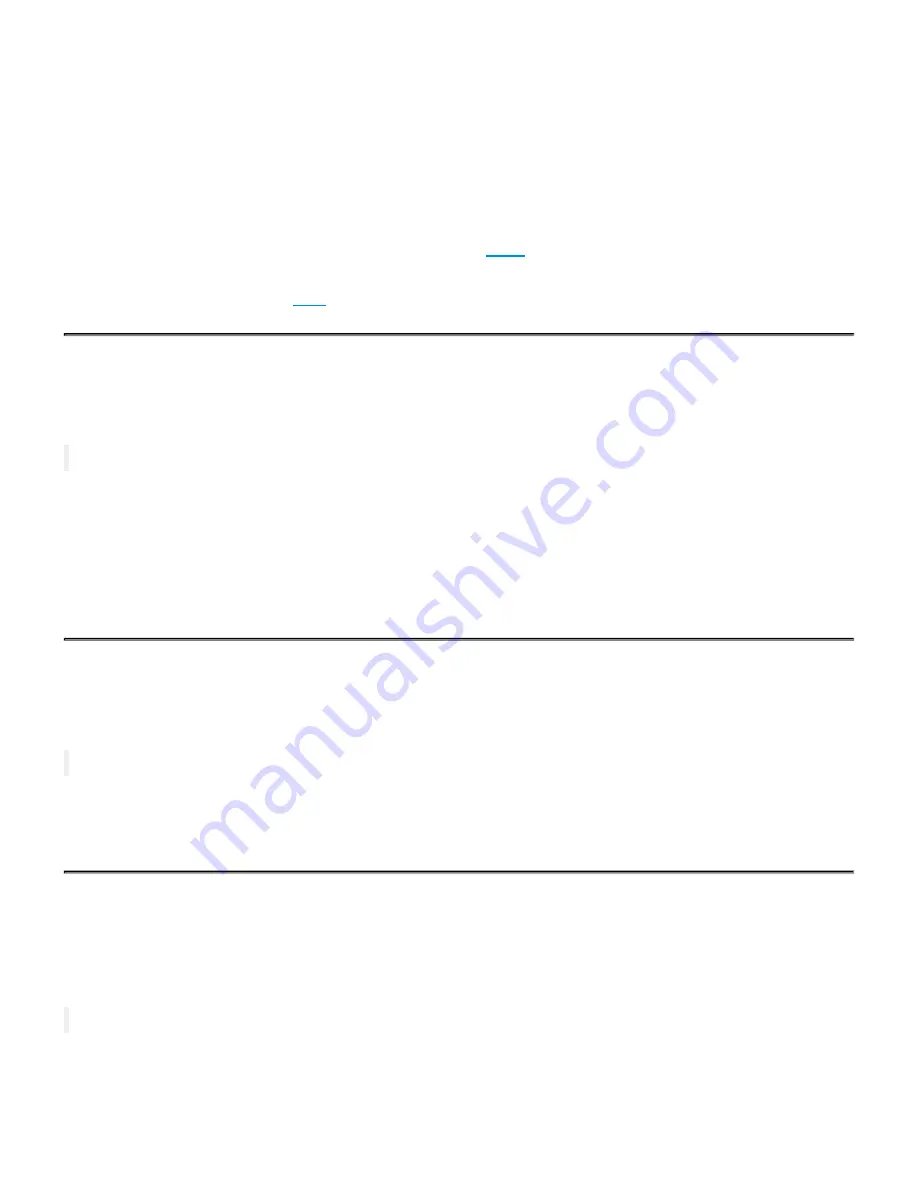
Description
Use the
Preset
command to operate on presets within the current zone. Presets can be activated,
deactivated, toggled and/or set to a desired intensity level.
Normally, Presets only operate within their
Zone
. See the
command to see how to manage Zones. In
certain applications, it is useful to be able to join multiple zones together (such as in a Ballroom with
removable “air walls”). See the
command to learn how to join Zones together.
Activating Presets
To activate a preset, use the
Preset
n
On
command. For example, to activate Preset 3, use this command:
Preset 3 On
The stored look in Preset 3 will appear in the current zone.
Any time a preset is activated in a particular zone, any other preset in that zone is automatically
deactivated. The only exception to this rule is when more than one preset contains the same channel
values. If more than one preset share the same channel values, they will
all
become activated.
Deactivating a Preset
If a preset needs to be deactivated without activating another, the
Off
action can be used:
Preset 3 Off
If a zone contains one or more presets that are recorded with all zero channel levels, those presets will
become active when other presets are deactivated.
Setting a Preset’s Intensity Level
If a Preset needs to be recalled, but at a lower intensity level than recorded, the
Preset
n
At
value
command can be used:
Preset 3 At 33
Interactive Technologies, Inc.
CueServer 2 User's Manual - 18.5.18
Page 218 of 429






























