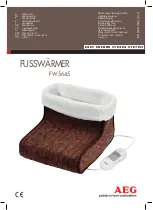13
b)
Installation
1. Installation is the reverse of removal.
3.2. Feed Drive Belts
a)
Removal
•
Disconnect
the
power cord
from the machine
1. Remove the
E-clips
from the
drive shaft
(4x).
2. Remove
shaft support screws
from the
side frames
. (See Figure 19)
3. Slide the
drive shaft
through the
drive train side frame
.
4. Pull the
idler shafts
out the back side of the chassis.
5. Remove the
belts
.
a) Inspect the
belts
for any wear or damage. If any is found replace the belts.
b)
Installation
1. Place the
idler rollers
onto the
idler shafts
and place the
belt
around the
rollers
.
a) Insert the
drive roller
inside the
belts
. (Note: ensure that
the 1-way bearing is positioned on the side closest to the
electrical side frame)
b) Insert the
idler shafts, rollers
and
belts
into the chassis and
insert
shaft screws
into the side frame.
Note
: The
crowned roller
goes to the back of the machine. (See
Figure 10)
2. Insert the
drive shaft
through
drive train side frame
, insert the
shaft
into the
drive roller
as the
shaft
is being inserted into the
side frame.
3. Replace the
E-clips
(4x).
4. Ensure belts are aligned and are oriented with the blue side
visible.
5. Reinstall
feed pulleys and belt.
c)
Adjustment
Paper Feed Tray Width Adjustment
Place a squared up stack of the paper to be used into the tray and align the paper to the fixed side of the tray.
Adjust the sliding side so that there is approximately 1/8 inch between the stack of paper and the guide. If there is
no gap the paper may bind and not feed; if too loose paper may feed crooked.
Figure 12: Feed Rollers and Belts
Summary of Contents for 7K Plus
Page 2: ...ii...
Page 31: ...31 11 Appendix Side Frame Assembly Drawings...
Page 33: ...33 7KPlus Exploded Drive Train...
Page 34: ...34 10 Amp IEC Bracket Assy IEC Outlet...
Page 36: ...36 Retard Assembly...
Page 37: ...37 7KPlus Schematic...
Page 38: ...38...
Page 51: ...51...
Page 52: ...52 Phone 866 427 4546 Fax 603 332 8043 www brilininc com...