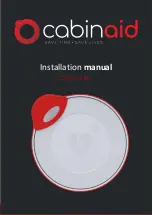27
When your Vesta Charger has
successfully completed
downloading data
from your
OPTIMIZER Smart Mini IPG, it will
display the IPG Data Download Success
screen
, indicated by the
flashing checkmark at the center of the screen.
See Figure 24
.
Figure 24: IPG Data Download Success Screen
If your Vesta Charger is not
able to
successfully complete
downloading data
from
your OPTIMIZER Smart Mini IPG, it will
display the IPG Data Download Error
scr
een, indicated by
a
flashing “X” at the center of the screen (see
Figure 25
)
. S
hould
this happen, your Vesta
Charger will retry downloading data
from
your
OPTIMIZER Smart Mini IPG in a few minutes.
Figure 25: IPG Data Download Error Screen
If your Vesta Charger
and your implanted OPTIMIZER
Smart Mini
IPG
do not communicate within the time period set by your doctor
,
your Vesta Charger
will emit a beeping tone and display
the Long
Time Without Downloading Data From IPG
alert screen
, indicated
by an animated image
of a patient moving closer to their Vesta
Charger.
See Figure 26
.
Figure 26: Long Time Without Downloading Data From IPG Alert
Screen
Summary of Contents for AIM HIGHer OPTIMIZER
Page 6: ...ii Implanted Medical Device Identification Card back ...
Page 62: ......
Page 65: ...NOTES ...
Page 66: ......