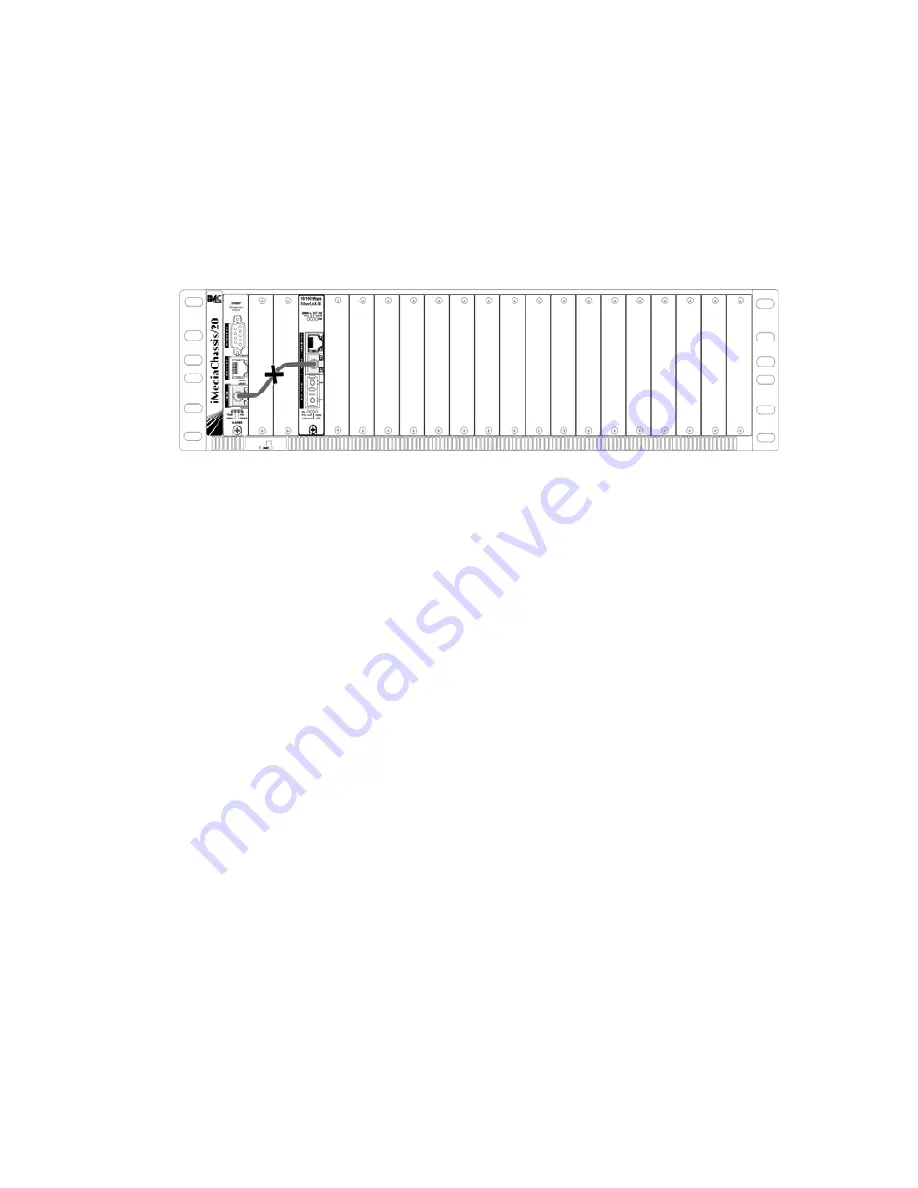
•
To restore the unit to factory default settings, use the cleandb function via
the serial port (refer to the Device-Specific Options from the Command
Line section for more information). This is especially helpful if you feel you
have configured the module improperly. If restarting to factory defaults is
necessary, IMC Networks recommends using this function on both units in
Host/Remote applications, then reconfiguring all settings.
•
Ensure READ/WRITE Community Strings for iMcV-FiberLinX-II and iView²
are the same.
•
Ensure none of the twisted-pair ports on the iMcV-FiberLinX-II are
connected to the twisted-pair port on the iMediaCenter chassis or the
management module in an iMediaChassis series chassis.
50
Summary of Contents for iMcV-FiberLinX-II
Page 1: ...iMcV FiberLinX II Operation Manual...
Page 55: ...Link Fault Pass Through 55...
Page 58: ...Notes 58...











































