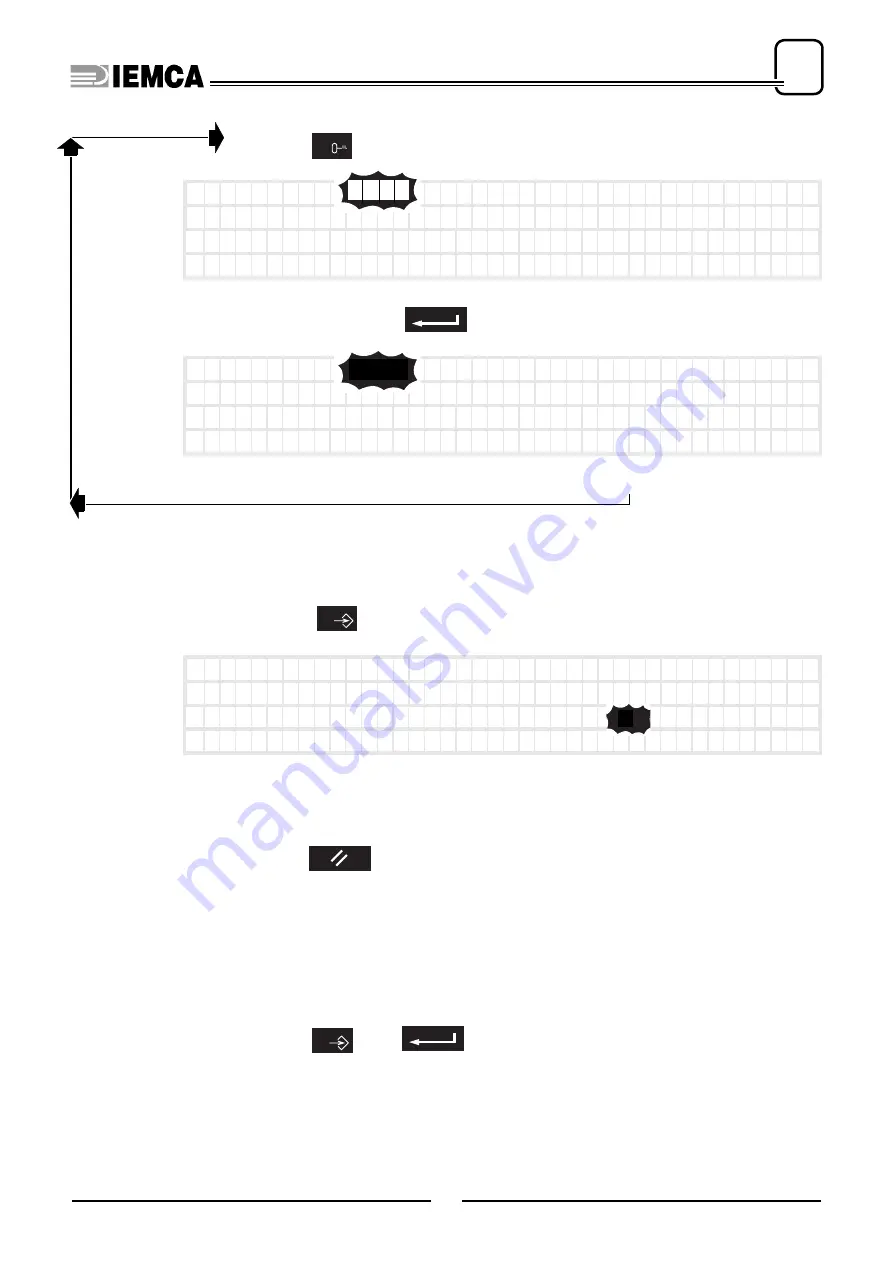
9
1
GENERAL INFORMATION
302.061
Press:
it appears:
type password
(not displayed):
if code is
wrong
it appears:
wait for some seconds and repeat.
if code is correct, the last screenful displayed appears.
Press:
it appears:
To stop the reset function
press:
the parameter value stops blinking. Besides, if the value has been modified but
the modification has not been saved, the valid value is the one preceding the
modification.
To start the reset function
press:
6
P A S S WO R D :
1 5 . 0
0510
plus
P A S S WO R D :
1 5 . 0
* * * *
0
P o s i t i o n
f r o m
‘ F ’
i d e a l
1 4 4 . 6 6 ( mm )
P o s i t i o n
f r o m
‘ 0 ’
3 . 3 4 ( mm )
S p e e d
0 ( mm / s e c )
T o t a l
w o r k p i e c e s
5 0
1
5 0
plus
0
Summary of Contents for VIP 80
Page 1: ...REL DATA COD S N VIP 80 MANUAL FOR USE AND MAINTENANCE GB 1 03 11 99 805005440 ...
Page 28: ...HANDLING AND INSTALLATION 4 25 302 028 ...
Page 61: ...PUSH BUTTON PANEL OPERATION GUIDE GB 03 11 99 VIP 80 AUTOMATIC BAR FEEDER ...
Page 64: ...2 302 061 ...
Page 74: ...12 1 GENERAL INFORMATION 302 061 ...
Page 136: ......
Page 138: ......
Page 142: ...302 061 B ...
Page 144: ......
Page 148: ......
Page 150: ......
Page 152: ......
















































