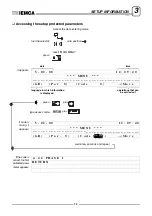58
3
SETUP INFORMATION
302.061
❑
Subparameters
Some parameters have subparameters.
To access the subparameters, scroll down the parameter screen image
press many times:
to return to the parameter screen image
press many times:
❑
Parameters with self-learned values
A default value is assigned to the parameters.
Actually, some parameters are self-learned variables of the PLC, which vary
during normal bar feeder operation.
On the screenful reproduced on this manual, the self-learned value is repre-
sented by an asterisk (*).
INFORMATION
:
the values assigned to the parameters are organized into two categories. The first one com-
prises the values referring to the motor speed reduction ratio of reducer to 1/6 (standard va-
lues); the second one ( values in bracktes ) includes the values referring to the motor speed
reduction ratio of the reduce to 1/4.
❑
Quitting the setup protected parameters
Recall “MAIN MENU”
press:
Exit from data entering mode
turn the selector:
onto position
20
MAIN
Summary of Contents for VIP 80
Page 1: ...REL DATA COD S N VIP 80 MANUAL FOR USE AND MAINTENANCE GB 1 03 11 99 805005440 ...
Page 28: ...HANDLING AND INSTALLATION 4 25 302 028 ...
Page 61: ...PUSH BUTTON PANEL OPERATION GUIDE GB 03 11 99 VIP 80 AUTOMATIC BAR FEEDER ...
Page 64: ...2 302 061 ...
Page 74: ...12 1 GENERAL INFORMATION 302 061 ...
Page 136: ......
Page 138: ......
Page 142: ...302 061 B ...
Page 144: ......
Page 148: ......
Page 150: ......
Page 152: ......