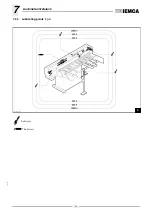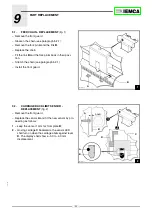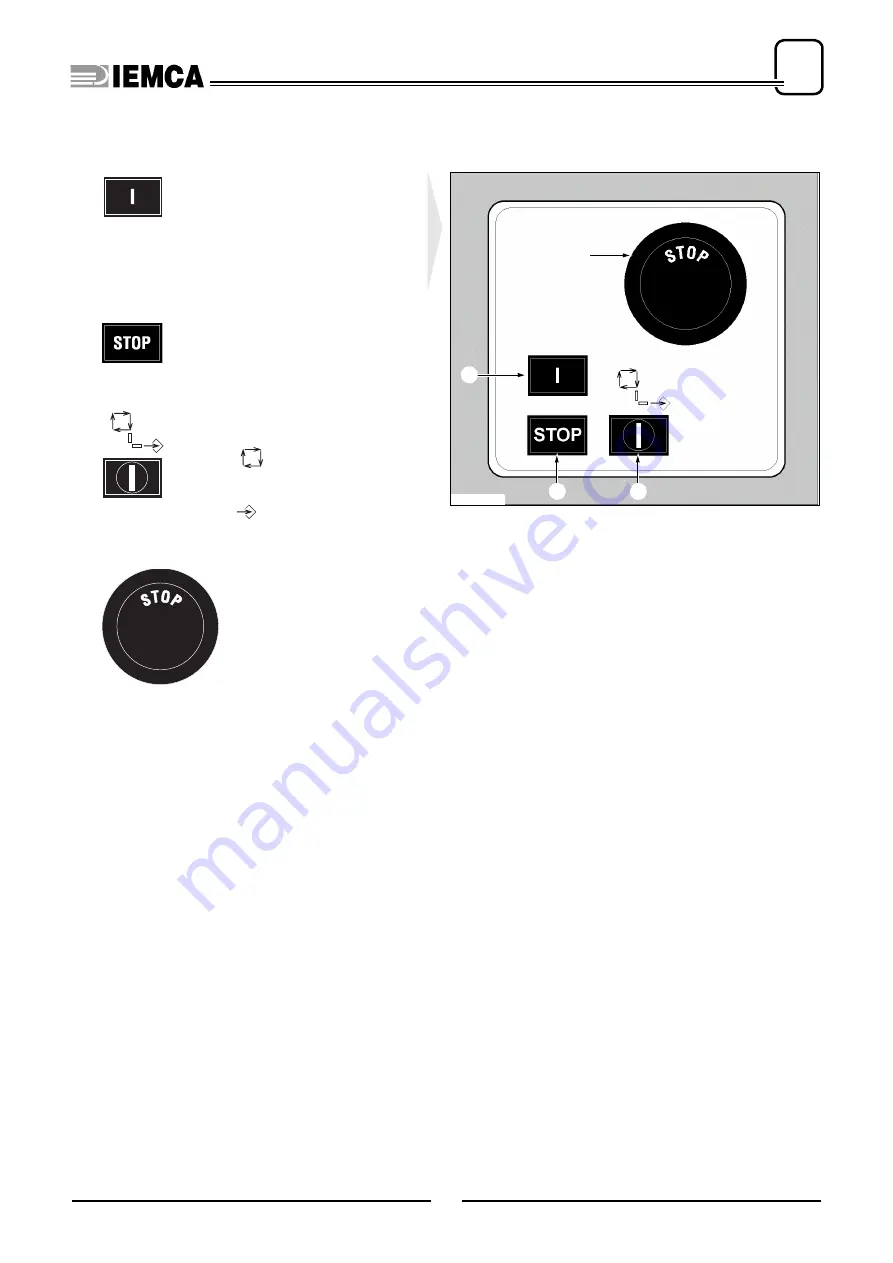
4
1
GENERAL INFORMATION
302.061
❑
Main controls
1 -
Green lighted push-button
; it star-
ts the feeder. Press the key and
keep it pressed until the indicator li-
ght corresponding to the key itself
turns on.
2 -
Red push-button
; it stops the fee-
der.
3 -
Key-operated two-position se-
lector
Position :
the
push-button
panel
is enabled for the “message display”
mode.
Position
: push-button panel ena-
bled to data entering mode.
4 -
Emergency push-button
;
it stops the feeder. The fee-
der can be restarted only
after the push-button has
been manually released.
S 73
4
3
2
56_002 Ec.1
1
Summary of Contents for VIP 80
Page 1: ...REL DATA COD S N VIP 80 MANUAL FOR USE AND MAINTENANCE GB 1 03 11 99 805005440 ...
Page 28: ...HANDLING AND INSTALLATION 4 25 302 028 ...
Page 61: ...PUSH BUTTON PANEL OPERATION GUIDE GB 03 11 99 VIP 80 AUTOMATIC BAR FEEDER ...
Page 64: ...2 302 061 ...
Page 74: ...12 1 GENERAL INFORMATION 302 061 ...
Page 136: ......
Page 138: ......
Page 142: ...302 061 B ...
Page 144: ......
Page 148: ......
Page 150: ......
Page 152: ......