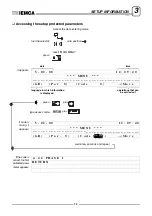53
2
INSTALLATION PROCEDURE
302.061
2.3. PROGRAMME IDENTIFICATION DATA - Displaying
procedures
The four programs installed in the bar feeder are as follows:
- Push-button panel Firmware;
- Push-button panel Software;
- PLC/CN Software.
- PLC/CN Firmware.
For various reasons (e.g., request for assistance) it may be useful to display
the identification data of the first three programs listed, according to the fol-
lowing procedure. As regards the “PLC/CN Firmware” displaying the identifi-
cation data is not particularly important.
❑
To display “Push-button panel Firmware” identification data
Disconnect power supply
Connect power supply again
it appears for a
few seconds:
❑
To display “Push-button panel Software” and “PLC/CN Software” and “PLC/CN Fir-
mware” identification data
turn the selector:
onto position
press
and keep pressed
it appears:
identification data of the push-button
panel firmware
O P E R A T I O N
MO D E
U n i O P
X X . X X
+/-
F( )
|
S w O P : X X X X X X
&
S w C N C : X X X X X X
|
– – – – – – – – – – – [
X X X X X X
R . X X
] – – – – – – – – – – –
– – – – – – – – – – – – – – – – – – – – – – – – – – – – – – – – – – – –
|
F w : v . X X X X
|
identification data of the push-button
panel software
identification data of the
PLC software
identification data of the
PLC firmware
Summary of Contents for VIP 80
Page 1: ...REL DATA COD S N VIP 80 MANUAL FOR USE AND MAINTENANCE GB 1 03 11 99 805005440 ...
Page 28: ...HANDLING AND INSTALLATION 4 25 302 028 ...
Page 61: ...PUSH BUTTON PANEL OPERATION GUIDE GB 03 11 99 VIP 80 AUTOMATIC BAR FEEDER ...
Page 64: ...2 302 061 ...
Page 74: ...12 1 GENERAL INFORMATION 302 061 ...
Page 136: ......
Page 138: ......
Page 142: ...302 061 B ...
Page 144: ......
Page 148: ......
Page 150: ......
Page 152: ......