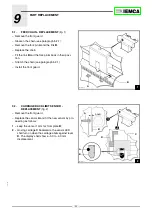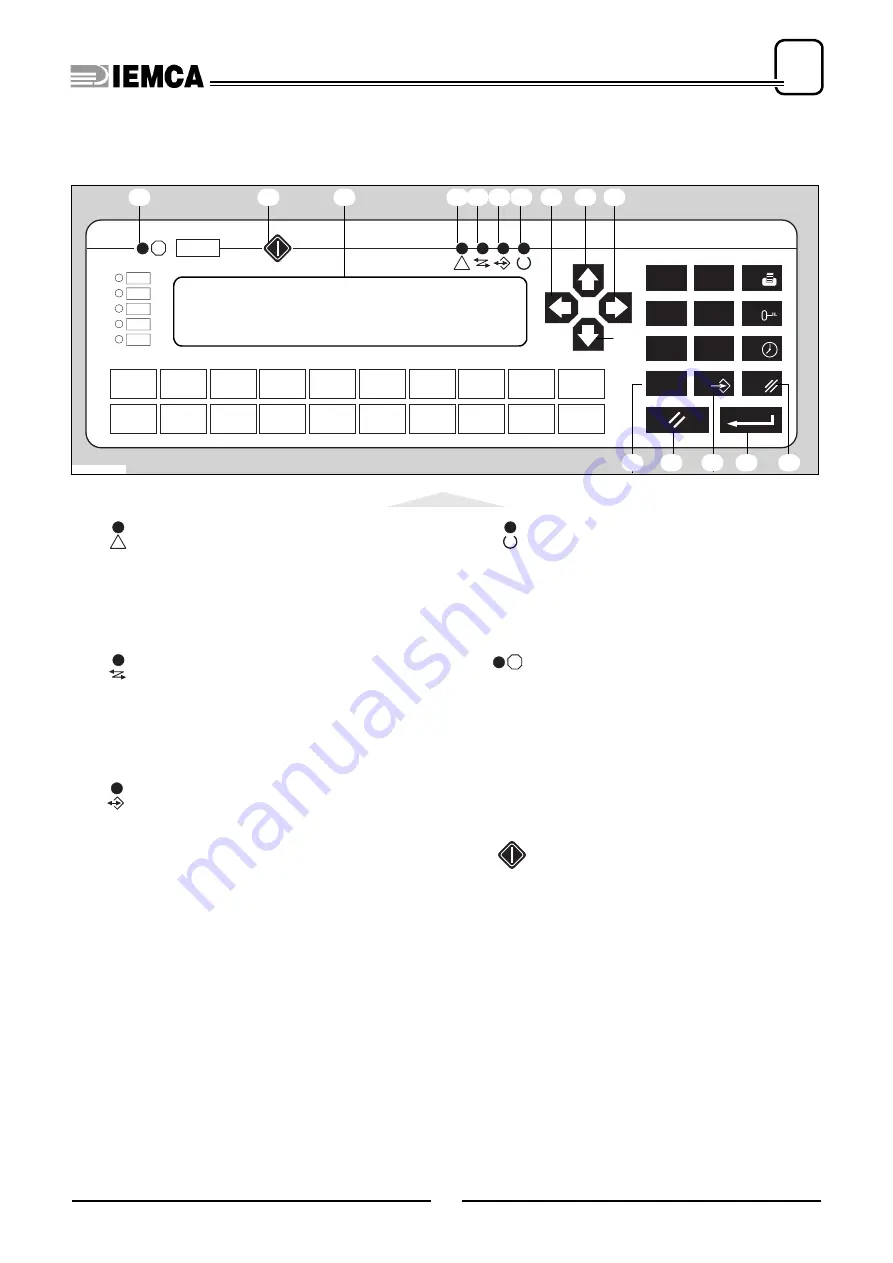
7
1
GENERAL INFORMATION
302.061
19 -
Red LED
:
OFF mode - indicates that there is no si-
gnal on the display;
ON mode - indicates that there is a signal
on the display.
20 -
Green LED:
BLINK mode - signals that the display does
not interact with the PLC correctly;
ON mode - signals that the display inte-
racts with the PLC correctly.
21 -
LED
not enabled.
22 -
Green LED:
OFF mode - signals that the display is not
active;
ON mode - signals that the display is acti-
ve.
23 -
Green LED:
OFF mode - signals that no key is pressed;
ON mode - signals that any key is pressed.
Red LED
:
status BLINK - indicates that the keyboard
battery needs to be replaced
;
ON state - indicates serious problems in
the keyboard.
24 -
Key
not enabled.
25 - Display.
!
?
1
2
3
4
5
6
7
8
9
+/-
0
•
F( )
!
?
14
10
11
20
19
24
23
21 22 15
17 16
18
12
13
25
IDM - 36.004 Ec. 0
Summary of Contents for VIP 80
Page 1: ...REL DATA COD S N VIP 80 MANUAL FOR USE AND MAINTENANCE GB 1 03 11 99 805005440 ...
Page 28: ...HANDLING AND INSTALLATION 4 25 302 028 ...
Page 61: ...PUSH BUTTON PANEL OPERATION GUIDE GB 03 11 99 VIP 80 AUTOMATIC BAR FEEDER ...
Page 64: ...2 302 061 ...
Page 74: ...12 1 GENERAL INFORMATION 302 061 ...
Page 136: ......
Page 138: ......
Page 142: ...302 061 B ...
Page 144: ......
Page 148: ......
Page 150: ......
Page 152: ......