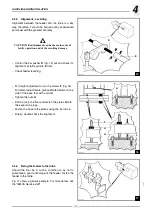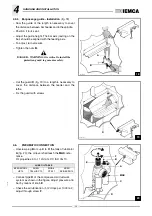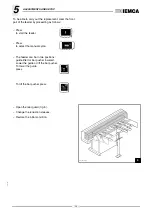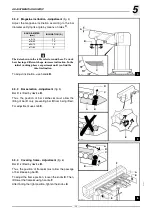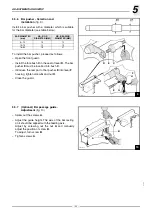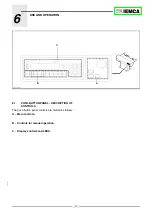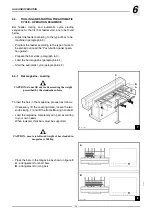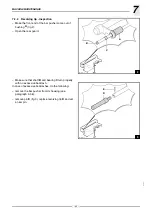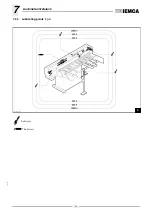USE AND OPERATION
6
- 35 -
3
02.
0
2
8
❑
Display controls and LEDS
1 -
Key
for numerical value 1.
2 -
Key
for numerical value 2.
3 -
Key
for numerical value 3 and to access
the date and hour programming mode
.
4 -
Key
for numerical value 4.
5 -
Key
for numerical value 5.
6 -
Key
for numerical value 6 and to access
protected parameter entering mode.
7 -
Key
for numerical value 7.
8 -
Key
for numerical value 8.
9 -
Key
for numerical value 9.
10 -
Key
for numerical value 0 or to recall se-
lection cursor.
11 -
Key
for “minus” or “plus” sign.
12 -
Key
for “comma” sign.
13 -
Key
for “CLEAR” function:
• to stop selection function,
• to return to the value which had been
displayed before the non-confirmed
modification,
• to return to the screenful displayed
after the date and time programming.
14 -
Key
for “ENTER” function to confirm
entered data.
15 -
Key
to recall the previous parameter or to
move the selection cursor left.
16 -
Key
to recall the next parameter or to
move the selection cursor right.
17 -
Key
to scroll page upwards or to move se-
lection cursor upwards or to increase by
one the value in the date and hour pro-
gramming mode.
18 -
Key
to scroll page downwards or to move
selection cursor downwards or to decrea-
se by one the value in the date and hour
1
2
3
4
5
6
7
8
9
+/-
0
•
F( )
!
?
14
10
11
12
13
18
20
19
21 22 15
17 16
24
23
25
IDM - 36.004 Ec. 0
1
2
3
4
5
6
7
8
9
0
+/-
F( )
•
Summary of Contents for VIP 80
Page 1: ...REL DATA COD S N VIP 80 MANUAL FOR USE AND MAINTENANCE GB 1 03 11 99 805005440 ...
Page 28: ...HANDLING AND INSTALLATION 4 25 302 028 ...
Page 61: ...PUSH BUTTON PANEL OPERATION GUIDE GB 03 11 99 VIP 80 AUTOMATIC BAR FEEDER ...
Page 64: ...2 302 061 ...
Page 74: ...12 1 GENERAL INFORMATION 302 061 ...
Page 136: ......
Page 138: ......
Page 142: ...302 061 B ...
Page 144: ......
Page 148: ......
Page 150: ......
Page 152: ......