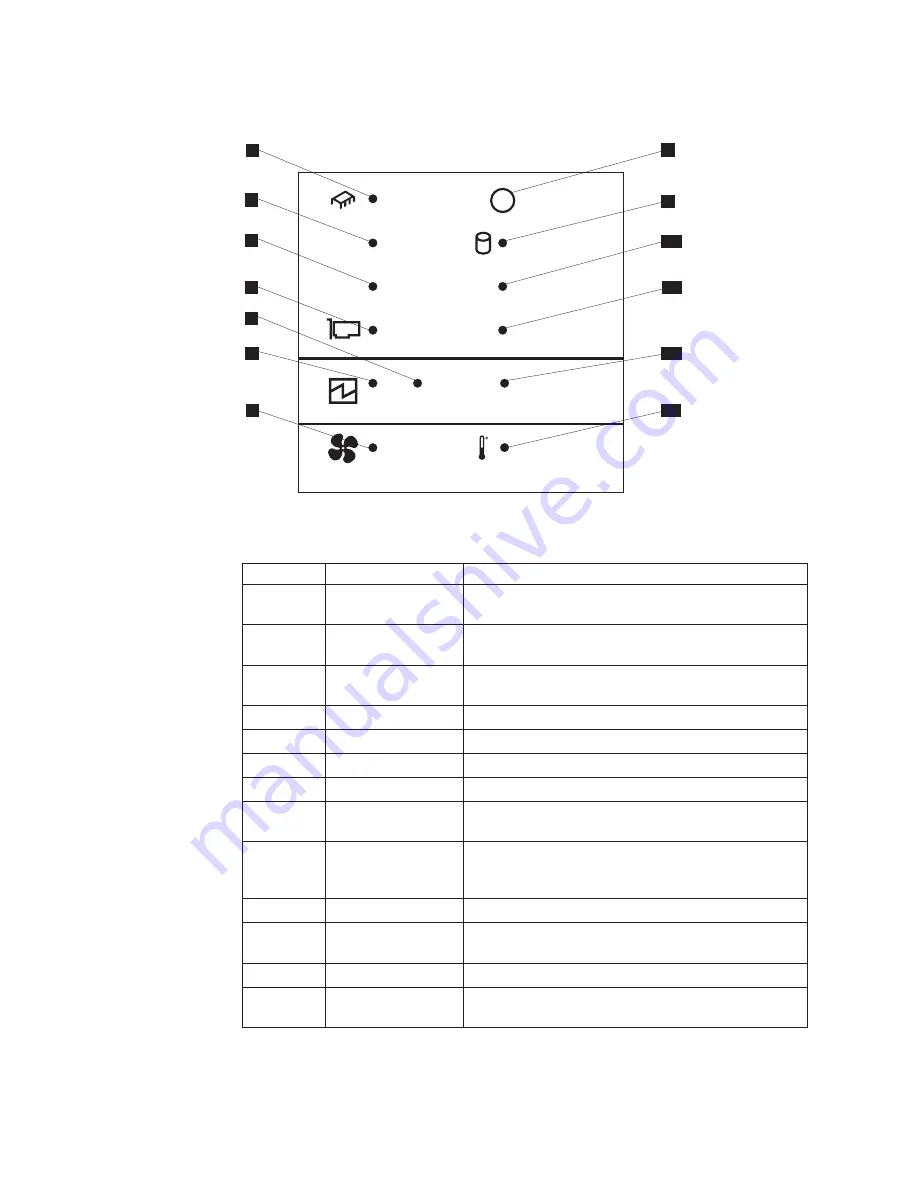
Diagnostics-panel LEDs viewed with the cover off:
Table 22. Diagnostics-panel LED descriptions
Index
Name
Meaning
1
CPU
Microprocessor failure. One or both microprocessors
have failed.
2
VRM
Error on VRM or on integrated voltage regulator. The
LED next to the affected VRM will also be on.
3
Memory
Memory failure. One or more memory DIMMs have
failed.
4
PCI BUS
Error on the PCI bus or system board.
5
Power supply 2
Power supply 2 failure.
6
Power supply 1
Power supply 1 failure.
7
Fan
A fan failed or is operating slowly.
8
Remind button
Press this button to temporarily reset the LEDs on the
diagnostics panel.
9
DASD
A hot-swap hard disk drive, backplane, or other part of
SCSI channel A has failed. The amber LED next to the
drive bay with the failing drive will also be on.
10
NMI
A non-maskable interrupt occurred.
11
Service Processor
bus
The system environmental monitor detected an error.
12
Nonredundant
Nonredundant power.
13
Temperature
The operating temperature inside the engine was
exceeded.
CPU
VRM
MEMORY
DASD
NMI
SERVICE
PROCESSOR BUS
FAN
POWER SUPPLY
PCI BUS
2
1
NONREDUNDANT
TEMPERATURE
REMIND
8
1
2
3
4
5
6
7
9
11
12
10
13
Figure 13. Diagnostics panel LEDs (viewed with the cover off)
130
NAS Gateway 300 User’s Reference
Summary of Contents for TotalStorage NAS 300
Page 1: ...TotalStorage NAS Gateway 300 Model G27 User s Reference GA27 4321 00...
Page 8: ...viii NAS Gateway 300 User s Reference...
Page 10: ...x NAS Gateway 300 User s Reference...
Page 14: ...xiv NAS Gateway 300 User s Reference...
Page 26: ...12 NAS Gateway 300 User s Reference...
Page 40: ...26 NAS Gateway 300 User s Reference...
Page 46: ...32 NAS Gateway 300 User s Reference...
Page 68: ...54 NAS Gateway 300 User s Reference...
Page 134: ...120 NAS Gateway 300 User s Reference...
Page 136: ...122 NAS Gateway 300 User s Reference...
Page 168: ...154 NAS Gateway 300 User s Reference...
Page 182: ...168 NAS Gateway 300 User s Reference...
Page 199: ......
Page 200: ...Printed in U S A GA27 4321 00...
















































