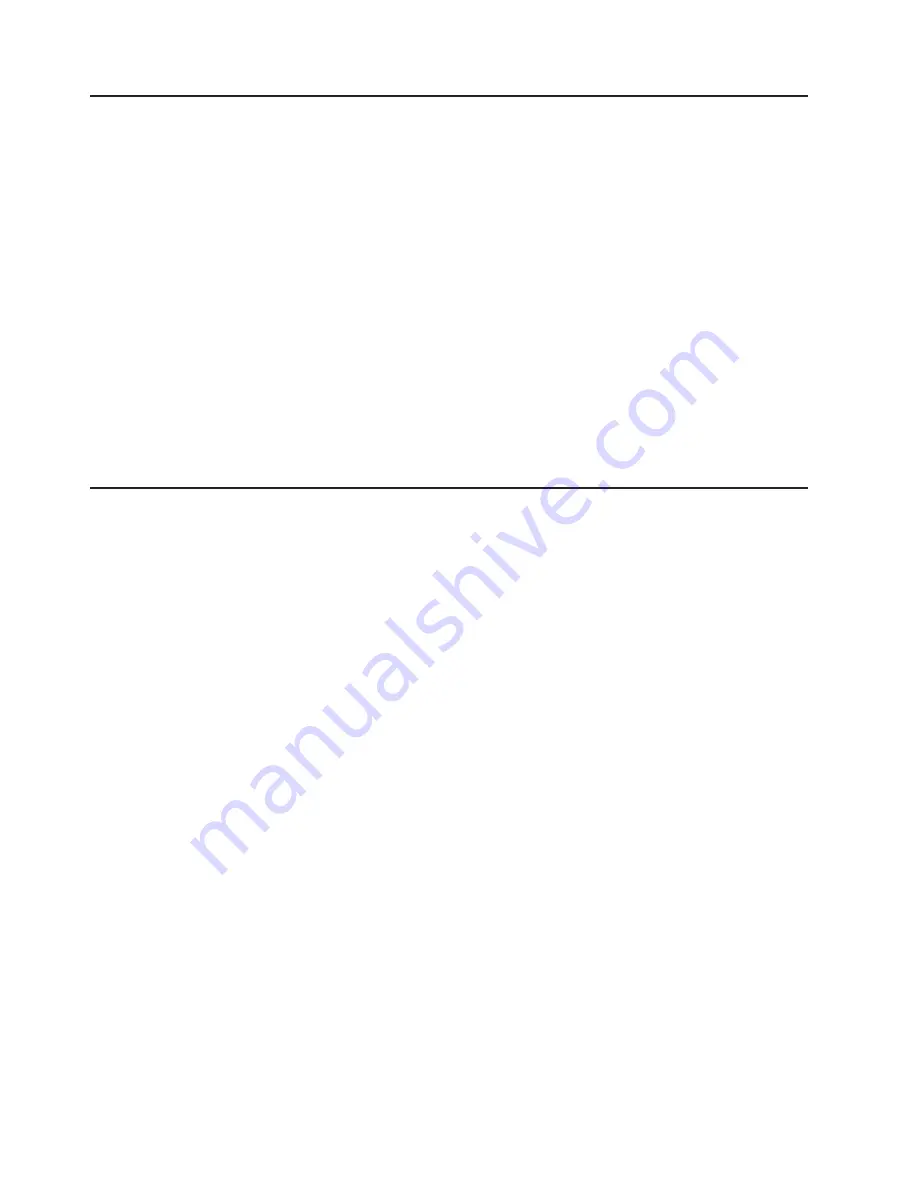
Storage Manager for SAK
The NAS Gateway 300 includes Storage Manager for SAK, a storage management
tool that includes the following functions:
v
Storage reports
v
Directory quotas
v
File screening
Storage reports address disk usage, wasted storage space, file ownership, security,
and administration. Reports can run interactively, scheduled on a regular basis, or
run as part of a storage resource management policy when disk-space utilization
reaches a critical level.
Directory quotas allow the administrator to add, delete, monitor, and change
disk-space limits for selected directories on the NAS appliance. Directory quotas
provide disk-space monitoring and control in real time and supports active and
passive limits with two real-time space alarms.
File screening allows the blocking of any file type such as MP3, graphics files, VBS
viruses, and executables from writing to the NAS appliance.
Uninterruptible power supply support
The NAS Gateway 300 includes support for uninterrupted power supplies (UPS).
UPS devices provide emergency backup power for a specific period of time when
the local power fails. This power comes from batteries housed within the UPS.
High-performance surge suppression helps protect your appliance from electrical
noise and damaging power surges. During a power failure, the UPS is designed to
instantly switch your appliance to emergency battery-backup power. After you have
installed a UPS for your appliance, you can set options for its operation using the
UPS task on the Maintenance page. The UPS task enables you to control how the
UPS service works on your appliance. The available UPS settings depend on the
specific UPS hardware installed on your system. Before you use your UPS device,
type the following information on the UPS Configuration page:
v
UPS device manufacturer
v
UPS device model
v
The serial port to which the UPS device is connected
To configure the UPS service, click
UPS
on the Maintenance page.
To help protect your server appliance from power failures, test it by simulating a
power failure by disconnecting the main power supply from the UPS device. Do
not
perform this test during production use. Your appliance and peripherals connected
to the UPS device should remain operational, messages should be displayed, and
events should be logged. Wait until the UPS battery reaches a low level to ensure
that a proper shutdown occurs. Restore the main power to the UPS device, and
check the event log to verify that all actions were logged and there were no errors.
All detected power fluctuations and power failures are recorded in the event log,
along with UPS service start failures and appliance shutdown initiations. Critical
events might change the status of the appliance.
74
NAS Gateway 300 User’s Reference
Summary of Contents for TotalStorage NAS 300
Page 1: ...TotalStorage NAS Gateway 300 Model G27 User s Reference GA27 4321 00...
Page 8: ...viii NAS Gateway 300 User s Reference...
Page 10: ...x NAS Gateway 300 User s Reference...
Page 14: ...xiv NAS Gateway 300 User s Reference...
Page 26: ...12 NAS Gateway 300 User s Reference...
Page 40: ...26 NAS Gateway 300 User s Reference...
Page 46: ...32 NAS Gateway 300 User s Reference...
Page 68: ...54 NAS Gateway 300 User s Reference...
Page 134: ...120 NAS Gateway 300 User s Reference...
Page 136: ...122 NAS Gateway 300 User s Reference...
Page 168: ...154 NAS Gateway 300 User s Reference...
Page 182: ...168 NAS Gateway 300 User s Reference...
Page 199: ......
Page 200: ...Printed in U S A GA27 4321 00...
















































