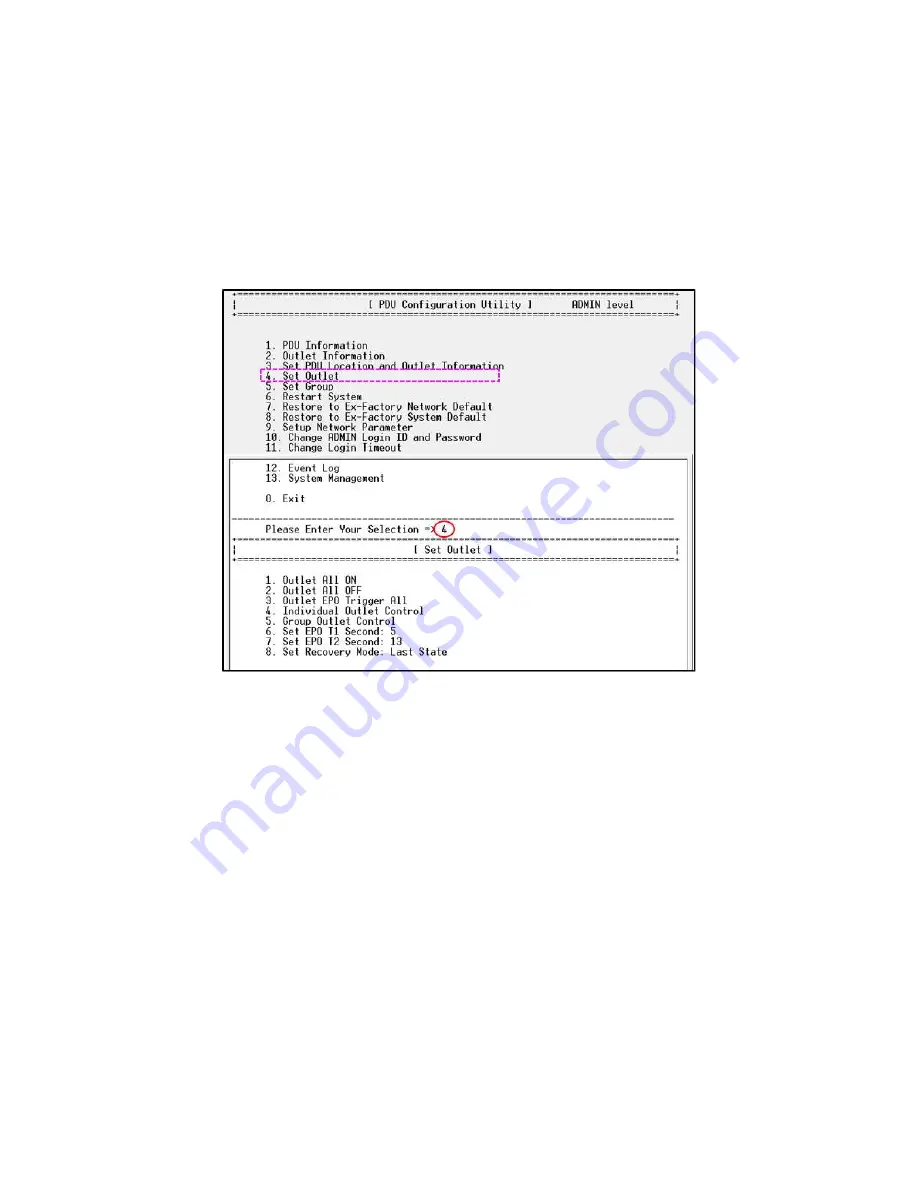
© Copyright IBM Corporation 2020. Customer Install Guide, PDU
51
Receptacles can be turned on and off via the relays. Press 4 [enter] to show the
options. See Figure 28. With one command, all the relays can be turned on or all the
relays can be turned off. Each relay that feeds a receptacle can be set individually or a
group of receptacles can be defined.
The EPO emulation option can be used to cycle power to receptacles. This behavior is
different than the traditional EPO (emergency power off) function that disconnects
power to IT equipment in the event of an emergency such as electrocution, fire, or flood.
Figure 28 - Set Outlet Status
To choose the EPO parameters, press 4 [enter]. T1 is the wait delay in seconds before
powering off all receptacles. T2 is the wait delay in seconds before restoring power.
The default values are displayed in parenthesis. To change a field, type the input on
the computer keyboard and press Enter. See Figure 29.
Recover Last Status means that the individual receptacle relays return to either their
initial on or off state before the EPO emulation is initiated. Recover to ALL ON means
that when the receptacles are restarted, all relays will be on regardless of their state
before the EPO emulation.
Summary of Contents for 3454-FCE
Page 6: ...Copyright IBM Corporation 2020 Customer Install Guide PDU 6 Safety...
Page 52: ...Copyright IBM Corporation 2020 Customer Install Guide PDU 52 Figure 29 EPO Setup...
Page 67: ...Copyright IBM Corporation 2020 Customer Install Guide PDU 67 Regulatory and Compliance...
Page 74: ...Copyright IBM Corporation 2020 Customer Install Guide PDU 74...






























