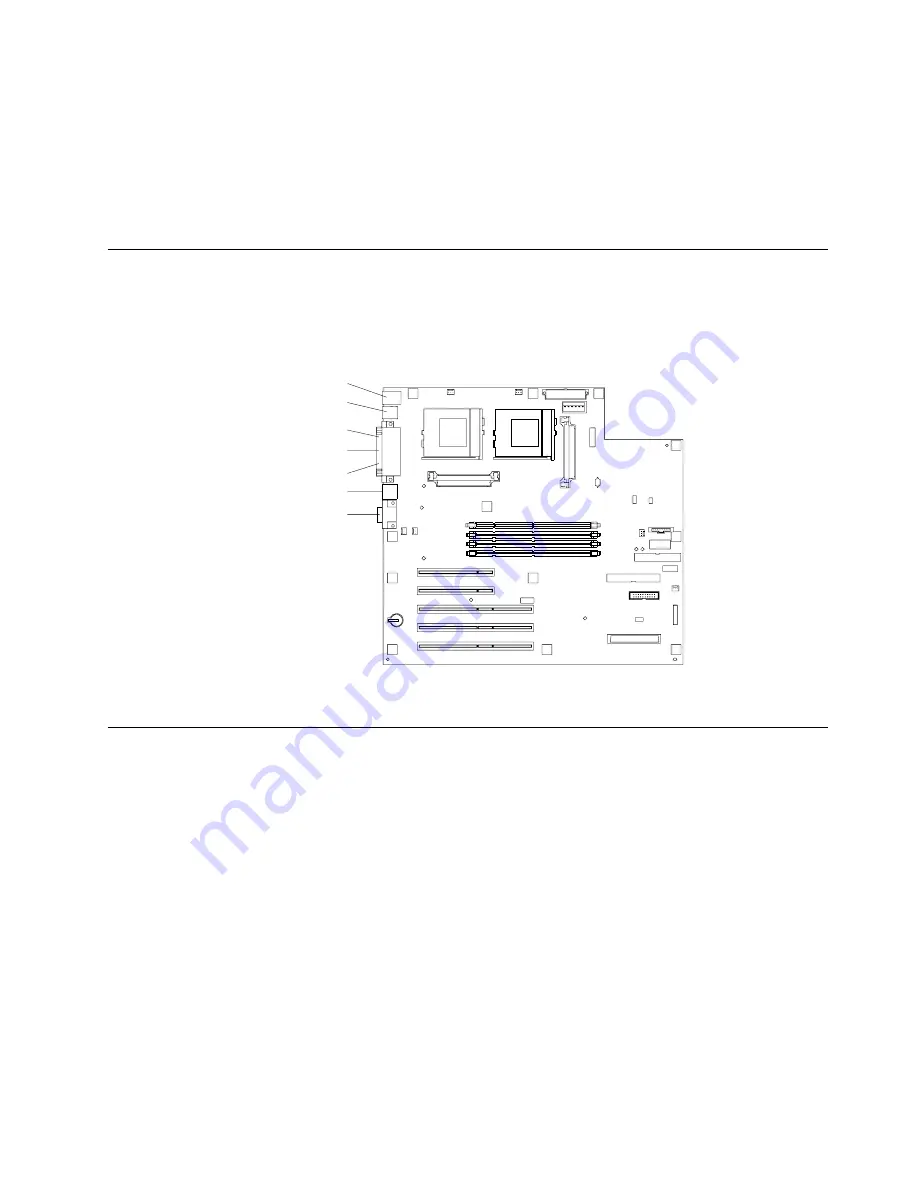
Installing options
85
1.
Read “Before you begin” on page 58 and the documentation that comes with your
options.
2.
Be sure the server and all attached devices are turned off.
3.
Follow the instructions that come with the option to prepare it for installation and
to connect it to the server.
Note:
If you are attaching a SCSI device, see “SCSI port” on page 91 for SCSI ID
and cabling information.
I/O connector locations
The following illustration shows the input/output connectors (ports) and the
expansion slots on the system board. For pin assignments and other details about
these connectors, see “Input/Output ports”.
Input/Output ports
This section provides information about the input/output (I/O) ports on the server.
These ports include the following:
•
One parallel port
•
One video port
•
One keyboard port
•
One auxiliary pointing-device (mouse) port
•
Two serial ports
•
Two Universal Serial Bus (USB) ports
•
One Ethernet port
•
One communication connector dedicated to the system management adapter
Notes:
1.
You can set an administrator password through the Configuration/Setup Utility
program only if the optional system management adapter is installed in the
server.
Keyboard/mouse
USB
Serial A
Parallel
Serial B
Ethernet
Video
Summary of Contents for 220
Page 1: ...IBM Hardware Maintenance Manual xSeries 220...
Page 2: ......
Page 3: ...IBM Hardware Maintenance Manual xSeries 220...
Page 18: ...10 Hardware Maintenance Manual xSeries 220...
Page 48: ...40 Hardware Maintenance Manual xSeries 220...
Page 60: ...52 Hardware Maintenance Manual xSeries 220...
Page 83: ...Installing options 75 5 If you have other options to install or remove do so now...
Page 116: ...108 Hardware Maintenance Manual xSeries 220...
Page 132: ...126 Hardware Maintenance Manual xSeries 220...
Page 138: ...132 Hardware Maintenance Manual xSeries 220...
Page 149: ...Related service information 143...
Page 150: ...144 Hardware Maintenance Manual xSeries 220...
Page 151: ...Related service information 145...
Page 152: ...146 Hardware Maintenance Manual xSeries 220...
Page 153: ...Related service information 147...
Page 154: ...148 Hardware Maintenance Manual xSeries 220...
Page 155: ...Related service information 149...
Page 156: ...150 Hardware Maintenance Manual xSeries 220...
Page 166: ...160 Hardware Maintenance Manual xSeries 220...
Page 167: ...Related service information 161...
Page 168: ...162 Hardware Maintenance Manual xSeries 220...
Page 172: ...166 Hardware Maintenance Manual xSeries 220...
Page 176: ...170 Hardware Maintenance Manual xSeries 220...
Page 177: ......
















































