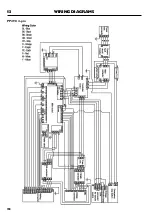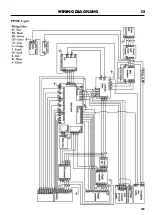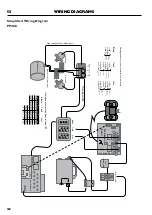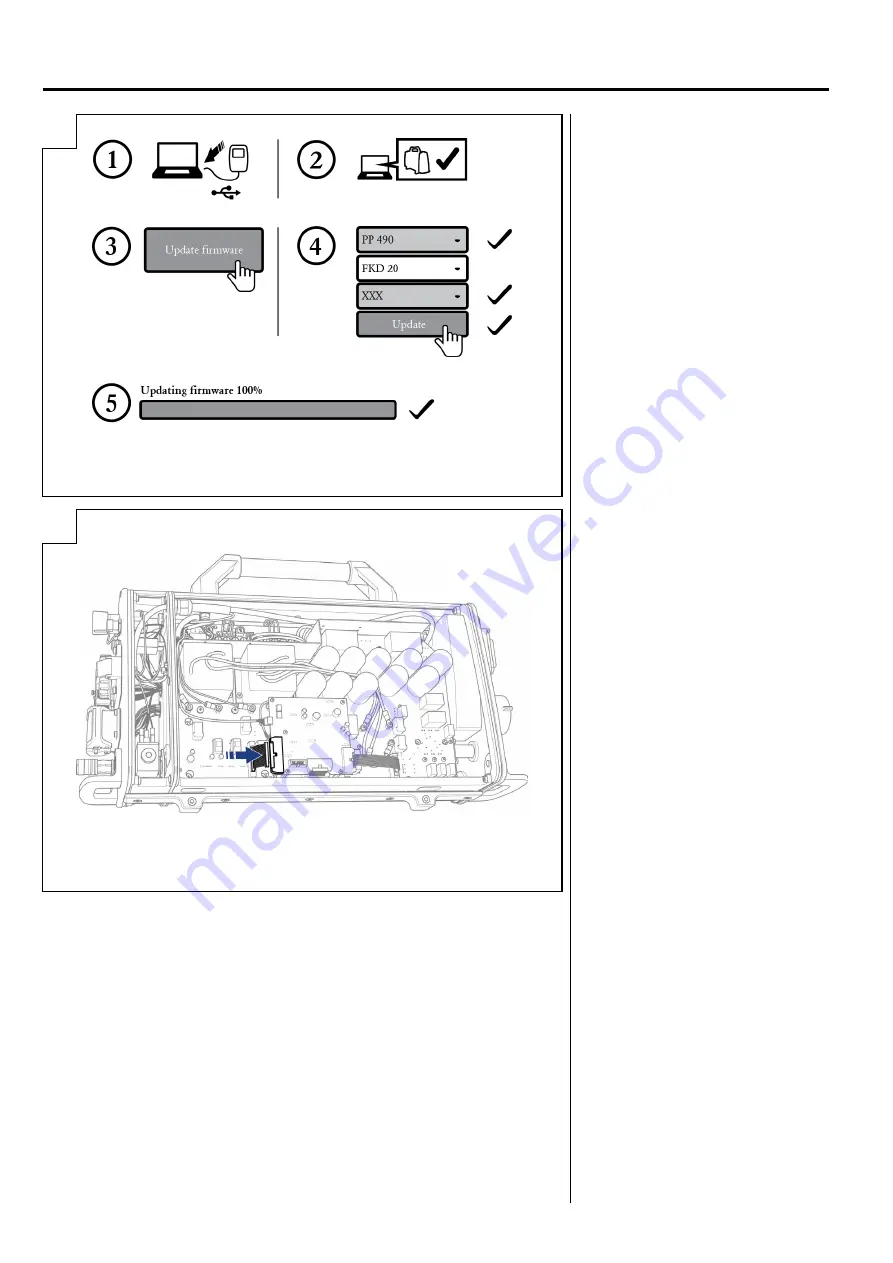
148
12
FIRMWARE UPGRADE
3� 1� Connect Multiprogrammer to
a PC running Common Service
Tool (CST)�
2. Wait until CST identifies the
connected Power Pack, PP400
series�
3. Click on the tab Update firm
-
ware�
4� Select PowerPack model, the in-
terface KFD20 and the firmware
version in the dropdown menus�
Click Update�
5� Wait for the update to be
completed� NOTE! Do not
disconnect the Multiprogrammer
before the firmware update is
complete�
4� Disconnect the Multiprogrammer
from the PowerPack and connect
the power supply cable�
3
4
Summary of Contents for PP440HF
Page 1: ...HUSQVARNA CONSTRUCTION PRODUCTS Workshop manual WS440HF WS482HF PP440HF PP480HF PP490HF ...
Page 2: ...2 LEGEND ...
Page 43: ...8 43 TECHNICAL INFORMATION AND TROUBLESHOOTING Function test Remote Control p 22 ...
Page 44: ...44 8 TECHNICAL INFORMATION AND TROUBLESHOOTING Power Supply p 46 ...
Page 52: ...52 8 TECHNICAL INFORMATION AND TROUBLESHOOTING Internal water valve p 62 ...
Page 55: ...8 55 TECHNICAL INFORMATION AND TROUBLESHOOTING ...
Page 56: ...56 8 TECHNICAL INFORMATION AND TROUBLESHOOTING ...
Page 58: ...58 8 TECHNICAL INFORMATION AND TROUBLESHOOTING ...
Page 60: ...60 8 TECHNICAL INFORMATION AND TROUBLESHOOTING ...
Page 65: ...8 65 TECHNICAL INFORMATION AND TROUBLESHOOTING ...
Page 66: ...66 8 TECHNICAL INFORMATION AND TROUBLESHOOTING ...
Page 156: ...1 5 6 13 WIRING DIAGRAMS 13 WIRING DIAGRAMS Electrical Drawings WS482 Saw Head Circuit Board ...
Page 157: ...13 1 5 7 WIRING DIAGRAMS PP480 ...
Page 158: ...1 5 8 13 WIRING DIAGRAMS PP490 4 pin ...
Page 159: ...13 1 5 9 WIRING DIAGRAMS PP490 5 pin ...
Page 161: ...13 1 6 1 WIRING DIAGRAMS PP490 ...
Page 162: ...1 6 2 13 WIRING DIAGRAMS Remote Control ...
Page 164: ...1 6 4 13 WIRING DIAGRAMS Contact connected to PP 480 440 HF Straight connection ...
Page 165: ...www husqvarnacp com 115 84 14 26 English 2013 04 ...