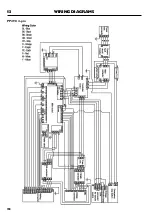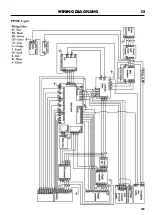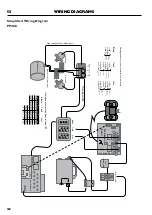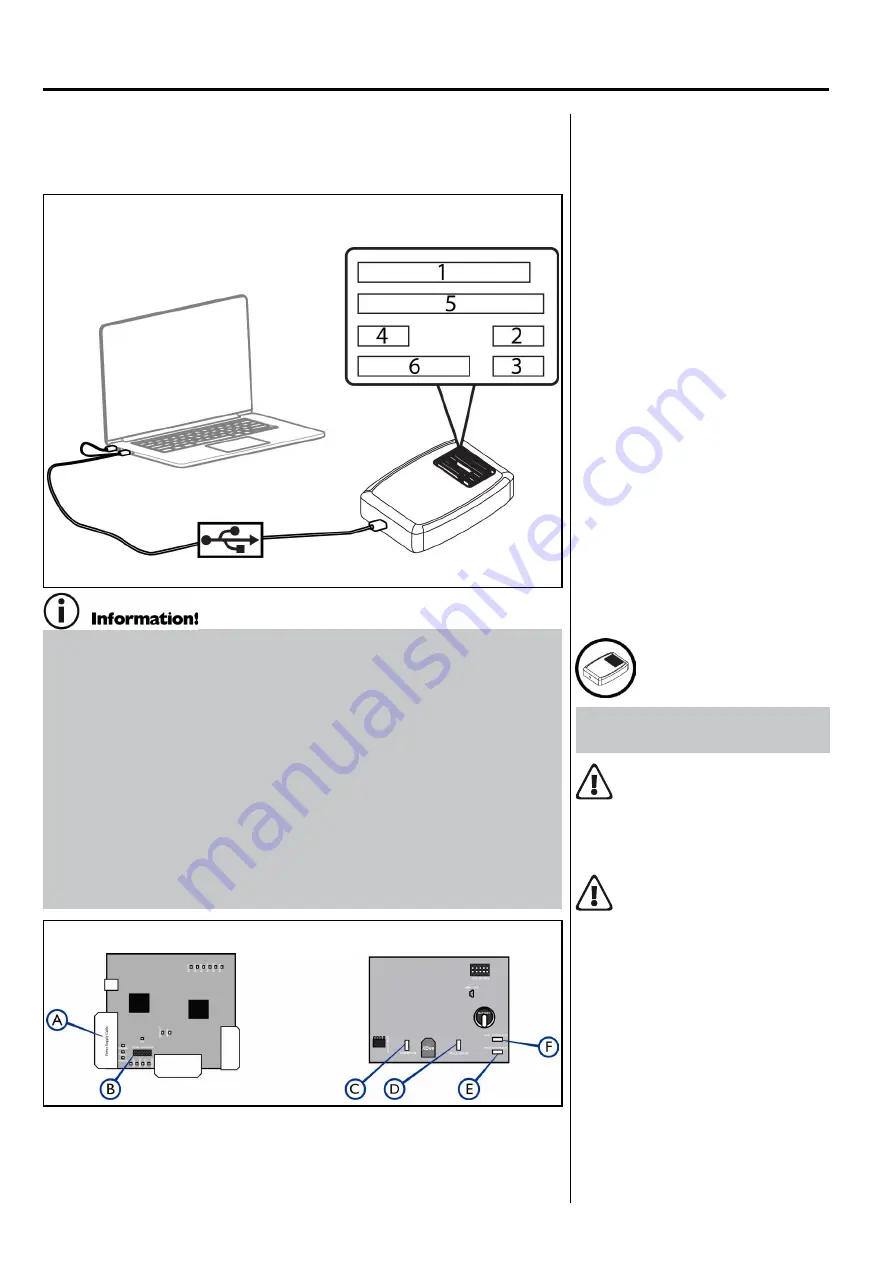
146
12
FIRMWARE UPGRADE
12. FIRMWARE UPGRADE
All firmware upgrade is done in Common Service Tool (CST).
See CST support site for help�
What is what on the
Multiprogrammer
The Multiprogrammer requires more
power than a single USB port can
deliver� Therefore a USB Y cable is
included so power can be drawn
from two USB ports simultaneously�
Always connect both connectors
directly to the USB ports on the
computer� Never connect through an
external USB hub�
Numbers of the cable connections on the multiprogrammer.
Firmware update for PP440,
PP480 and PP490
First see:
WARNING!
Make note of the running
hours before starting the
firmware update, they will be
erased during the update.
Cable Connections on Inverter board
and backside of Main board:
A� Power Supply Connection
B� JTAG Connection
C� Arm Motor
D� Longitudinal Motor
E� Main Interface
F� Hall Interface
Controler Board
Backside of Main Board
A firmware update should be performed with the power pack
disconnected from power. During the update make sure to perform
firmware updates on all the five different interfaces:
• FKD20 – updates the processor on the Controller board which
controls the wall saw blade motor and DM-PC motor.
• Arm Motor – updates the processor on Main board which controls
the arm feed.
• Longitudinal Motor – updates the processor on Main board which
controls track feed.
• Hall Interface – updates the processor on Main board that handles
communication, including hall sensor data together with the
Z-shaped circuit board in the saw head.
• Main Interface – updates the processor on Main board that handles
the overall logic, including the remote control and regulator control
systems.
WARNING!
Switch off and unplug the
power pack. Wait at least
5 min before starting the
maintenance and services.
Summary of Contents for PP440HF
Page 1: ...HUSQVARNA CONSTRUCTION PRODUCTS Workshop manual WS440HF WS482HF PP440HF PP480HF PP490HF ...
Page 2: ...2 LEGEND ...
Page 43: ...8 43 TECHNICAL INFORMATION AND TROUBLESHOOTING Function test Remote Control p 22 ...
Page 44: ...44 8 TECHNICAL INFORMATION AND TROUBLESHOOTING Power Supply p 46 ...
Page 52: ...52 8 TECHNICAL INFORMATION AND TROUBLESHOOTING Internal water valve p 62 ...
Page 55: ...8 55 TECHNICAL INFORMATION AND TROUBLESHOOTING ...
Page 56: ...56 8 TECHNICAL INFORMATION AND TROUBLESHOOTING ...
Page 58: ...58 8 TECHNICAL INFORMATION AND TROUBLESHOOTING ...
Page 60: ...60 8 TECHNICAL INFORMATION AND TROUBLESHOOTING ...
Page 65: ...8 65 TECHNICAL INFORMATION AND TROUBLESHOOTING ...
Page 66: ...66 8 TECHNICAL INFORMATION AND TROUBLESHOOTING ...
Page 156: ...1 5 6 13 WIRING DIAGRAMS 13 WIRING DIAGRAMS Electrical Drawings WS482 Saw Head Circuit Board ...
Page 157: ...13 1 5 7 WIRING DIAGRAMS PP480 ...
Page 158: ...1 5 8 13 WIRING DIAGRAMS PP490 4 pin ...
Page 159: ...13 1 5 9 WIRING DIAGRAMS PP490 5 pin ...
Page 161: ...13 1 6 1 WIRING DIAGRAMS PP490 ...
Page 162: ...1 6 2 13 WIRING DIAGRAMS Remote Control ...
Page 164: ...1 6 4 13 WIRING DIAGRAMS Contact connected to PP 480 440 HF Straight connection ...
Page 165: ...www husqvarnacp com 115 84 14 26 English 2013 04 ...