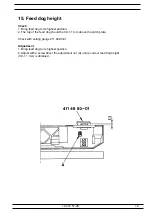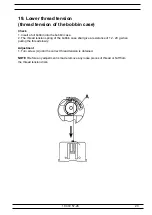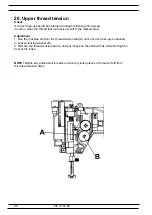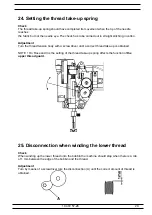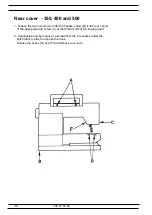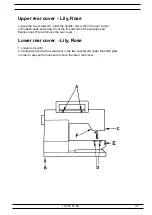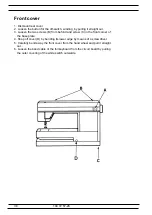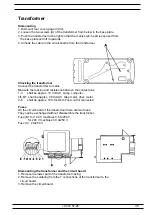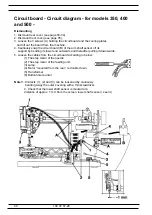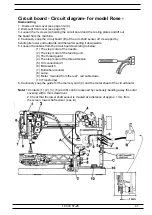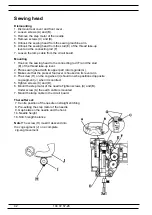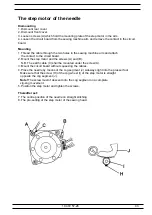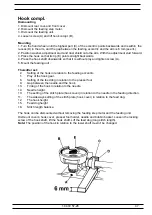32
33
104 72 57-26
104 72 57-26
Key 9
Check that the arm shaft sensor (stop right function) works.
The latter looks after when the step motors have to be reset,
it reads the speed and the stop right functions.
The function is correct if numbers
0-3
are shown in the right
part of the display, while the handwheel is turned around slowly.
Key 18
Is used when fine-adjusting the stitch length balance.
Setting nr. 18
The machine now sews stitch nr. 29 with a pre-programmed length.
Key 20
The machine sews signs B,P,R,S.
Key 23
Control of the upper thread guard. A figure is shown in the right corner
of the display. If it changes between 2 different positions (”0” and ”1”)
while moving the thread take-up spring up or down the function is
correct.
Key 26
Is used to check the sideways movement of the embroidery unit.
Key 27
Is used to check the movement of the embroidery unit in the feeding
direction.
Key 28
Is used together with the adapter (412 41 12-01) to make sure that the
control signals of the machine to the embroidery unit are correct.
Key 29
Indicates which memory card is in the machine (e.g. 1) and which
program code the memory card has (e.g. 5).
Note!
Not mentioned keys are not used on service or have no function.
Electronic button hole balance
Rose, 500, 350 and 400 version 2.
Can be carried out on any of the buttonholes.
Press <= and => simultaneously until the text BAL flashes in the left part of the display
(model Rose and 500) or until the flashing of the length figures (model 400 and 350).
Instead of the stitch length a balance value is shown:
If you want a denser left column press stitch length key (+).
If you want a less dense left column press (-).
The balance can be set between -5 and +5. The balance value in the display changes in
steps each time you press.
The machine always remembers the most recently set balance value.