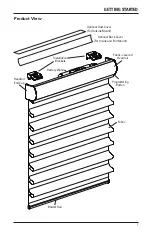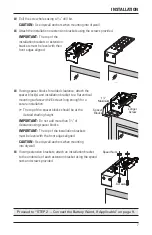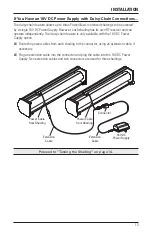INSTALLATION
10
STEP 3 — Install the Shading
IMPORTANT:
Leave the protective cover on the fabric-covered headrail until you are
satisfied with the installation and operation of your shading.
■
■
Position the shading so that the
front faces you.
■
■
Slide the headrail into the
installation brackets so the edge
of the headrail is between the
lever and the bracket, as shown.
■
■
Firmly push the headrail into each
bracket until it clicks and the lever
snaps to the right side of the bracket.
IMPORTANT:
Carefully pull on the headrail at
each bracket to ensure it is installed securely.
■
■
Remove the protective film from the fabric covered headrail.
Attach the Dust Cover (Optional for Outside Mounts)
The dust cover is used to protect the top of the headrail from exposure.
■
■
Cut the dust cover to desired width.
■
■
Remove the paper backing on one side of the hook and loop
fastener dots.
■
■
Apply the dots to the installation brackets on each end of
the shading.
■
■
Remove the remaining paper backing from the dots.
■
■
Center the dust cover over the top of the shading, above the dots.
■
■
Press the dust cover down onto the dots.
Remove
Paper
Backing
Overhead View — No Dust Cover
Dots
Dust Cover Installed
Headrail
Installation
Bracket
Lever
Slide the Headrail
Between the Lever
and the Bracket.
Summary of Contents for Pirouette PowerView
Page 1: ...Installation Operation Care Pirouette Window Shadings PowerView Motorization...
Page 29: ...Notes...
Page 30: ...Notes...
Page 31: ......