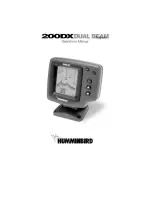Side Imaging® View
(1198c SI only)
Side Imaging® View
shows a shadowed right- and left-looking view from the boat as the boat
passes over the bottom. See
Understanding the Side Imaging
®
Display
for more information
about interpreting the Side Imaging® View.
•
Side Imaging® X-Press
™
Menu:
Press the MENU key once to access the Side Imaging®
X-Press™ Menu. You can choose a side of the water to view, the sensitivity of the sonar
to see more or less detail, the side beam range, the chart scrolling speed, and the display
color scheme. See
Side Imaging® X-Press™ Menu
and
Understanding the Side
Imaging® Display
for more information.
•
Sonar Menu Tab:
Add SI Range Lines to the display, or turn on Contour Mode to change
how the water column is displayed. See
Sonar Menu Tab
for more information.
•
Freeze Frame:
Press any arrow on the 4-WAY Cursor Control key, and the SI View will
freeze and a cursor will appear on the screen. Use the 4-WAY Cursor Control key to move
the cursor over a sonar return, and observe the following:
- The
depth of the sonar return
you choose will be displayed in the cursor
information box.
-
Zoom+:
Press the ZOOM+ key, and a zoom box will appear and magnify the area
you choose, providing more detail in the individual sonar returns. The zoom scale
will increase or decrease as you press + or - repeatedly. Press EXIT to remove the
zoom box and return to Side Imaging® View.
•
Navigation:
You can mark waypoints (press the MARK key), start navigation to a
specified waypoint, or navigate to the cursor location. See
Introduction to Navigation:
Navigate to a Waypoint or Position
for more information.
-
Navigation readouts
will display at the bottom of the screen when navigation
starts.
-
Go To Waypoint Submenu:
When you select a waypoint from the list and start
navigation, the
boat icon
at the top of the screen will indicate the direction the
boat needs to turn to reach the waypoint.
Views
76
Summary of Contents for 1158c Combo
Page 1: ...Installation and Operations Manual 1158c Combo 1198c SI Combo Product Manual...
Page 73: ...61 to your boat including the following items What s on the Sonar Display 7 10 3 4 5 6 11...
Page 146: ...Sonar Tab Normal Mode Sonar Tab Advanced Mode Menu Quick Tips 134...