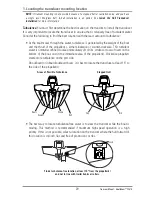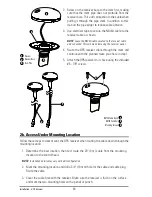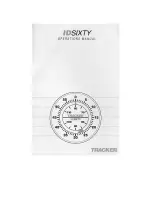1158c Inside the Hull Transducer Installation
DualBeam PLUS™ Transducer, XNT 9 20 T (1158c only)
NOTE:
Do NOT install the Side Imaging® transducer inside the hull, as the side looking beams cannot
penetrate the hull. Only the DualBeam PLUS™ transducer can be mounted inside the hull.
If you choose to mount your transducer
inside the hull
of your boat, perform the procedures in
this section. In-hull mounting generally produces good results in single thickness fiberglass-
hulled boats. Humminbird® cannot guarantee depth performance when transmitting and
receiving through the hull of the boat, since some signal loss occurs. The amount of loss
depends on hull construction and thickness, as well as the installation position and process.
NOTE:
In-hull mounting requires an installed and operational control head.
NOTE:
The integral temperature probe will not work with in-hull mounting, so you may either want to
consider purchasing a Temperature/Speed accessory, a Temp. Sensor, or obtaining a different transducer.
Humminbird® offers a transducer exchange program to swap the NEW and UNASSEMBLED transducer,
accompanied by mounting hardware, for one without an integral temperature probe. Call the Humminbird®
Customer Resource Center at
1-800-633-1468
for details, or visit
humminbird.com
for more information.
NOTE:
Your transducer may not look exactly like the transducer shown in the illustrations, but it will mount
in exactly the same way.
There are several procedures you will have to perform in order to install a transducer inside
the hull. They are as follows:
• Locate transducer mounting location
• Perform a trial installation
• Route the transducer cable
• Permanently mount the transducer
This installation requires slow-cure two-part epoxy. Do not use silicone or any other soft
adhesive to install the transducer, as this material reduces the sensitivity of the unit. Do not
use five-minute epoxy, as it has a tendency to cure before all the air bubbles can be purged,
thus reducing signal strength.
Inside the Hull Mount - DualBeam
™
PLUS
40
Summary of Contents for 1158c Combo
Page 1: ...Installation and Operations Manual 1158c Combo 1198c SI Combo Product Manual...
Page 73: ...61 to your boat including the following items What s on the Sonar Display 7 10 3 4 5 6 11...
Page 146: ...Sonar Tab Normal Mode Sonar Tab Advanced Mode Menu Quick Tips 134...