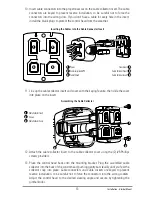1. Place the control head into the gimbal bracket. Make sure that the straight side of the
gimbal arm is against the back side of the control head.
2. Place a 1" (25 mm) diameter black washer on the gimbal knob and then thread the knob
and washer into the housing. Tighten the gimbal knob to secure the control head to the
mount. Repeat step 2 for the other side.
You can now place the control head in various locations to decide which is best for mounting.
Rotating the mounting bracket to the top of the control head will allow for overhead mounting.
The chosen mounting area should allow for sufficient room so the control head can pivot
through the full tilt range and allow for easy removal and installation.
NOTE:
You can drill the cable pass hole underneath the gimbal bracket, allowing you to thread the cables
through the hole in the center of the mount; however, if you cannot drill the hole directly under the
mounting bracket, then you will need to drill the cable pass hole behind the bracket, and will need to mount
the hole cover there instead.
NOTE:
When drilling holes in fiberglass hulls, it is best to start with a smaller bit and use progressively
larger drill bits to reduce the chance of chipping or flaking the outer coating. Fill all holes with marine grade
silicone sealant.
NOTE:
You must have underside access to the mounting location to pass the cables through to the surface.
Also, make sure that the mounting surface is adequately supported to protect the control head from
excessive wave shock and vibration and provide visibility while in operation.
NOTE:
Go to the installation instructions applicable to your GPS Receiver and accessories. Make the
required installations and then run the cables to your control head mounting location. Do not cut any
cabling (except the power cable). If your cables are too short, extensions are available from your local dealer
or online from
humminbird.com
.
3. After the mounting location has been determined, loosen the gimbal knobs and remove
the control head from the gimbal bracket.
NOTE:
Alternate hole patterns are available on the gimbal mounting bracket, and may match existing holes
on the boat. You may choose to use one of these alternate hole patterns.
4. Place the gimbal bracket in the chosen position on the mounting surface and mark the
four mounting screw locations using a pencil or center punch.
Installation - Gimbal Mount
10
Summary of Contents for 1158c Combo
Page 1: ...Installation and Operations Manual 1158c Combo 1198c SI Combo Product Manual...
Page 73: ...61 to your boat including the following items What s on the Sonar Display 7 10 3 4 5 6 11...
Page 146: ...Sonar Tab Normal Mode Sonar Tab Advanced Mode Menu Quick Tips 134...