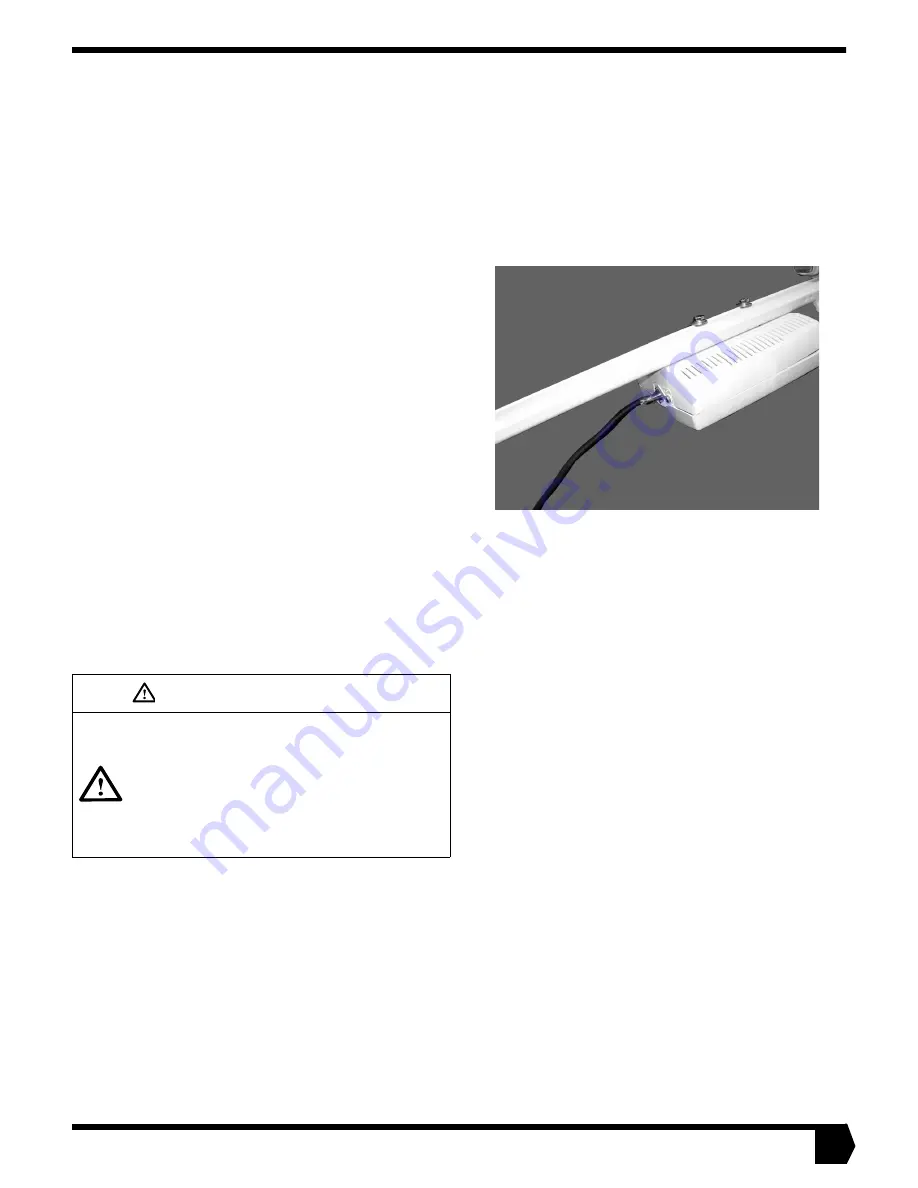
39
POINTING THE ANTENNA (CONTINUED)
18. While watching the signal strength number to ensure that it
stays at maximum, tighten the elevation nuts in the follow-
ing sequence:
a) Snug the left-hand nut but do not completely tighten it.
b) Snug the right-hand nut but do not completely tighten it.
c) Fully tighten the left-hand nut (torque to 12 ft.-lbs.).
d) Fully tighten the right-hand nut (torque to 12 ft.-lbs.).
19. If you are satisfied that you previously achieved the best
possible azimuth setting, you can tighten the elevation pivot
bolt nut. While monitoring the signal strength number to
ensure that it stays at maximum, tighten the elevation pivot
bolt nut in the following sequence:
a) Snug the nut but do not completely tighten it.
b) Fully tighten the nut (torque to 12 ft.-lbs.).
20. Fine-tune the polarization setting by loosening the polariza-
tion nuts and rotating the satellite antenna dish a few
degrees slowly in each direction. If the signal strength does
not change, set the polarization to the value you obtained
from page 5. If you peak the signal at a polarization setting
other than the one on page 5, set the polarization at the set-
ting where you peaked the signal.
21. While monitoring the signal strength number to ensure that
it stays at maximum, tighten the polarization nuts.
22. After fine-tuning the antenna, erase all marks previously
made on the mast. Mark the present position with a perma-
nent marker.
23. On your computer, click to close the Antenna Pointing
screen.
CONNECTING THE RADIO
24. Back in the house, unplug the power transformer that came
with your satellite modem receiver and transmitter.
25. Return outside and remove the black protective cap from the
radio connection marked “IFL” on the back of the radio.
26. Connect the satellite modem transmitter cable, which is the
marked cable (see illustration at right). Remember to use a
weatherproof connector.
27. Tighten the connection with a wrench.
28. Secure drip loops and other points on the cable with cable
ties.
29. Back in the house, reconnect the power transformer.
The antenna is now installed and aligned. Refer to the Start
Here guide for information on how to register and configure
your system.
CAUTION
• This device emits radio frequency energy when in the
transmit mode.
• To avoid injury, do not place head or other body parts
between feed horn and satellite antenna dish when
system is operational.
• Unplug indoor power connection before performing
maintenance or adding upgrades to any antenna com-
ponents.
















