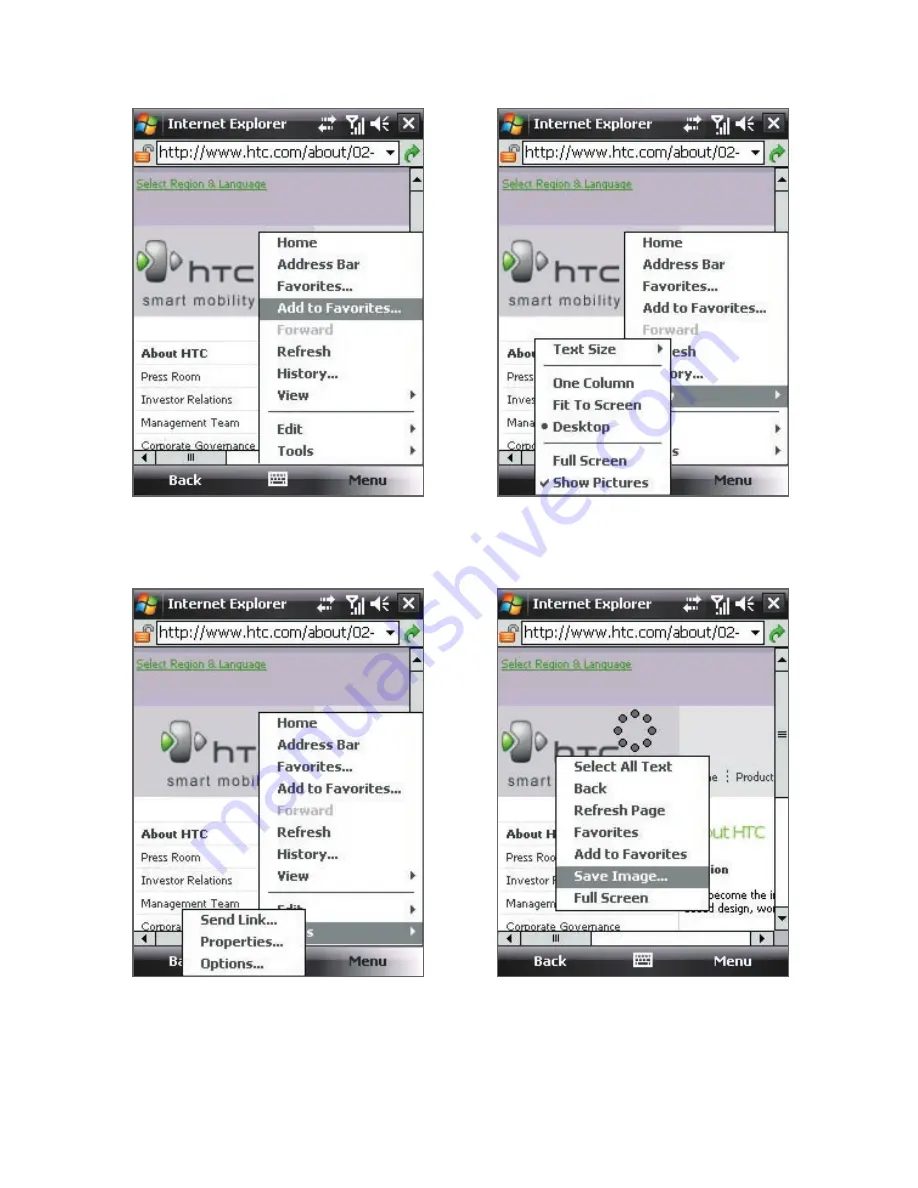
156 Getting Connected
Tap
Menu > Add to Favorites
to save
the current Web page in your Favorites
folder.
Tap
Menu > View
to select the text
size and type of view.
Tap
Menu > Tools
and choose to send
the current Web page link, view the
page’s properties, or set preferences.
To save an image from a Web
page to your device, tap and hold
the image then tap
Save Image
.
Summary of Contents for HTC Touch Dual
Page 1: ...www htc com Touch Phone User Manual ...
Page 50: ...50 Getting Started ...
Page 80: ...80 Using Phone Features ...
Page 204: ...204 Experiencing Multimedia ...
Page 213: ...Chapter 13 Using Other Applications 13 1 Voice Speed Dial 13 2 Java 13 3 Spb GPRS Monitor ...
Page 221: ...Appendix A 1 Specifications A 2 Regulatory Notices ...
Page 230: ...230 Appendix ...
Page 231: ...Index ...






























