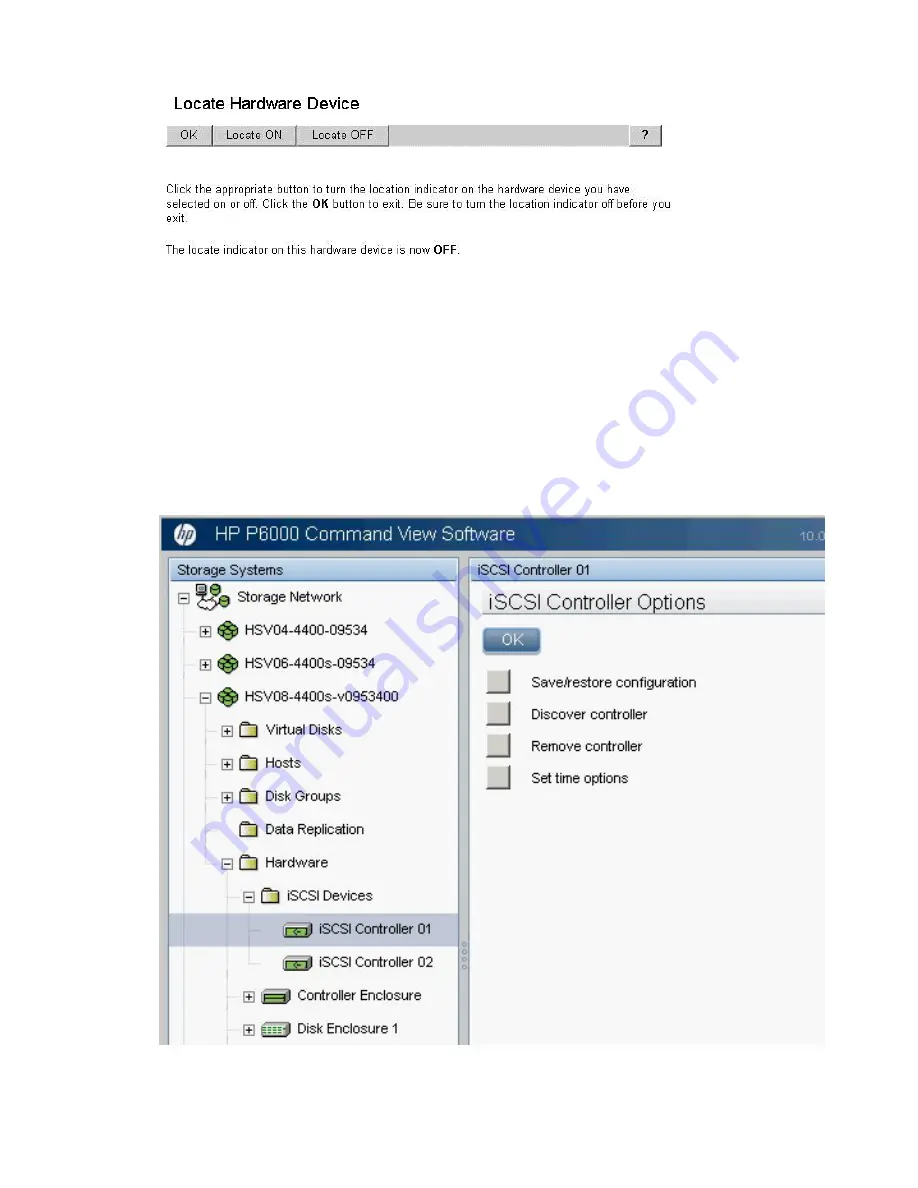
Figure 29 Locate hardware device
Removing an iSCSI controller
Before you remove an iSCSI controller permanently, ensure that all virtual disk presentations have
been removed.
To remove an iSCSI controller:
1.
Select the iSCSI controller.
2.
Click
Set Options
.
3.
Select
Remove controller
, and then click
OK
. (see
Figure 30 (page 39)
).
Figure 30 iSCSI controller options: Remove controller
Removing an iSCSI controller
39






























