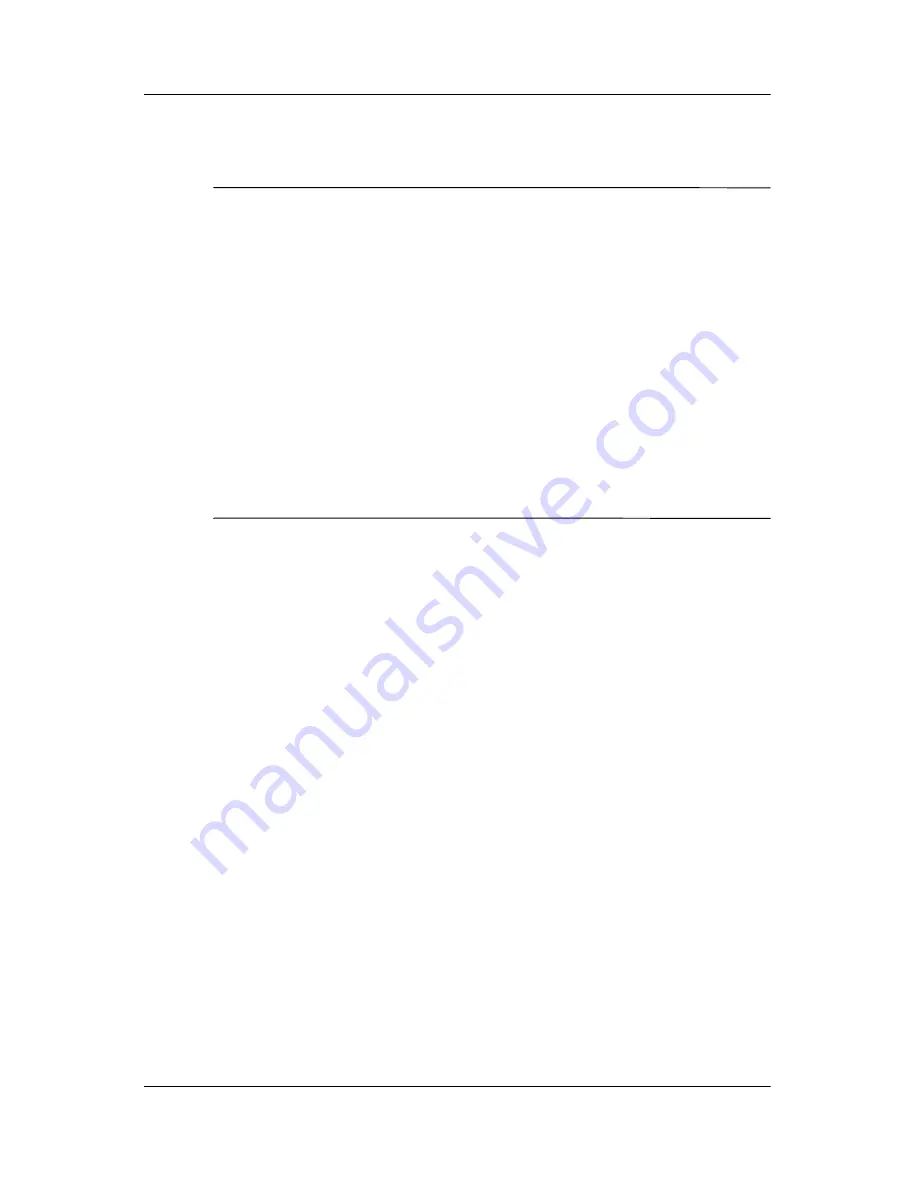
Multimedia
Hardware and Software Guide
4–11
Protecting a CD or DVD Write Process
Ä
CAUTION:
To prevent loss of work and damage to a disc:
■
Before writing to a disc, connect the notebook to a reliable external
power source. Do not write to a disc while the notebook is running
on battery power.
■
Before writing to a disc, close all open applications (including
screen savers and antivirus software) except the disc software you
are using.
■
Do not copy directly from a source disc to a destination disc or from
a network drive to a destination disc. Instead, copy from a source
disc or network drive to your hard drive, and then copy from your
hard drive to the destination disc.
■
Do not use the notebook keyboard or move the notebook while the
notebook is writing to a disc. The write process is sensitive to
vibration.
Multimedia Software
The multimedia software included with your notebook is
determined by your region and notebook model.
The following list describes the capabilities of some of the
multimedia software that may be included with your notebook.
■
Windows Media Player—Plays audio CDs and DVDs, and
copies audio and data CDs. It also plays common audio and
video file types, such as MP3, WMA, AVI, MPG, and WMV.
This software is included with the Windows operating
system.
















































