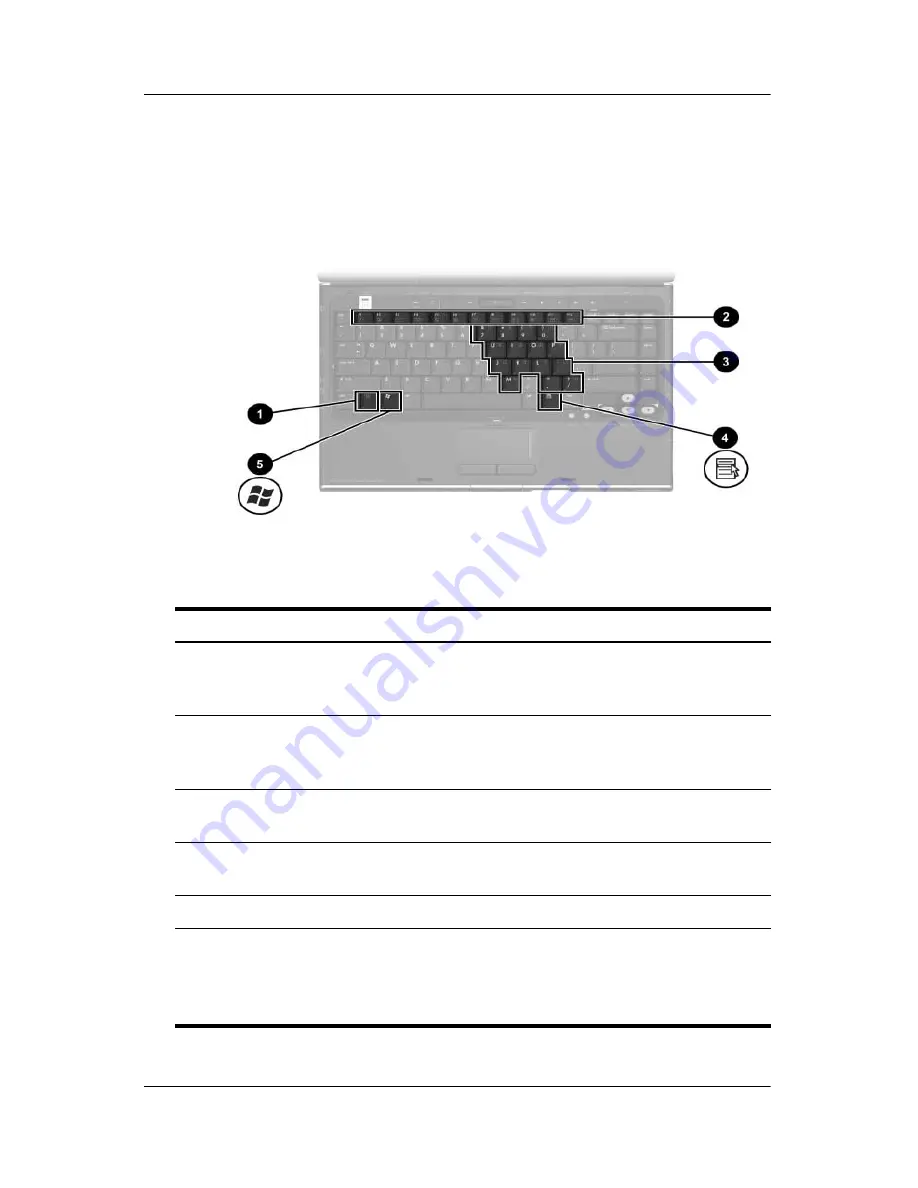
1–2
Hardware and Software Guide
Component ID
Top Components
Keys
Component
Description
1
fn
key
Combines with other keys and buttons to
perform system tasks. For example, pressing
fn+f7
decreases screen brightness.*
2
Function keys (12)
Perform system and application tasks. When
combined with
fn,
function keys perform
additional tasks as hotkeys.
†
3
Keypad keys (15)
In Windows, can be used like the keys on an
external numeric keypad.
4
Windows
applications key
In Windows, displays a shortcut menu for items
beneath the pointer.
5
Windows logo key
In Windows, displays the Windows Start menu.
*The keys and buttons that can be combined with the
fn
key as hotkeys
include the
esc
and function keys.
†
For information about using hotkeys, refer to the
“Hotkeys”
section in
Chapter 2, “Keyboard and TouchPad.”











































