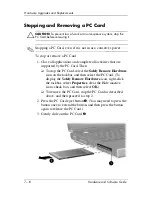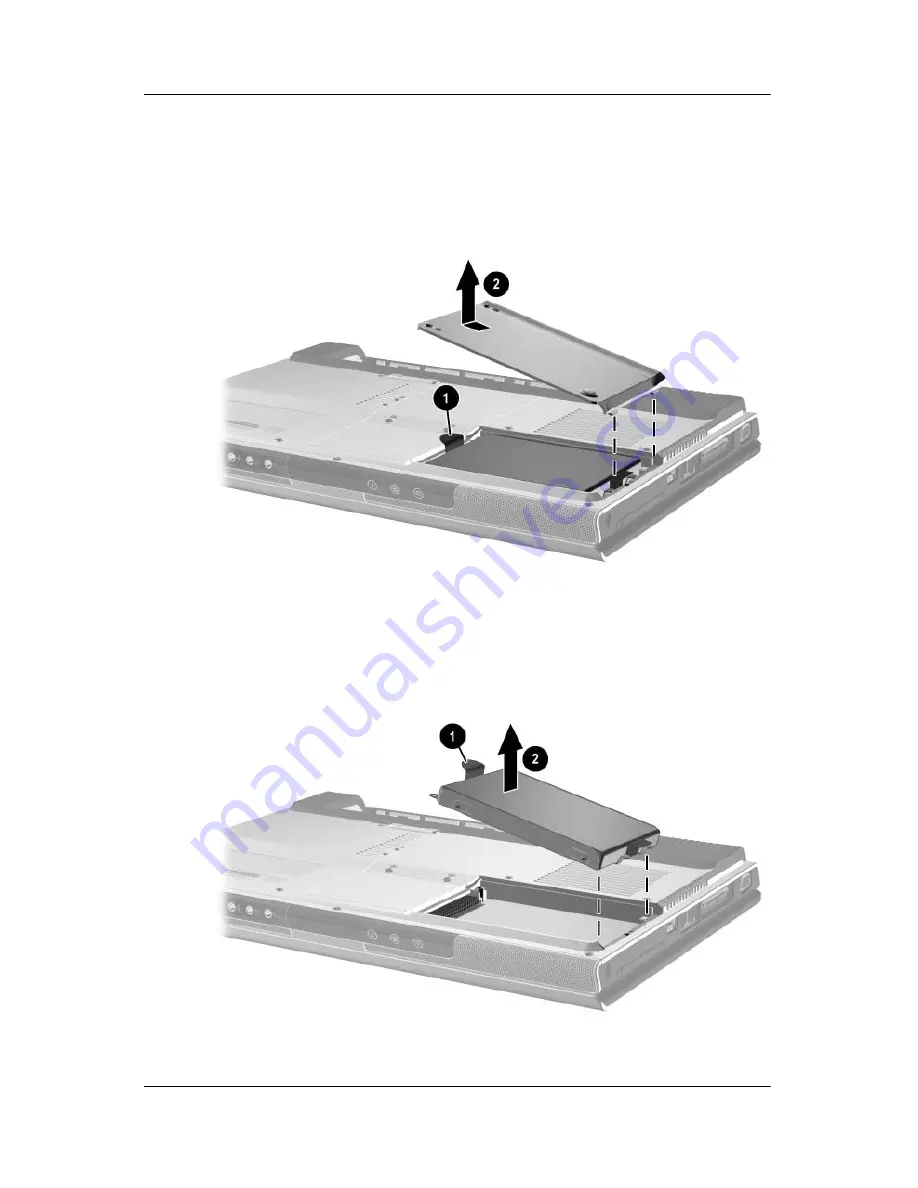
7–14
Hardware and Software Guide
Hardware Upgrades and Replacements
3. To remove the hard drive cover and expose the hard drive
tab
1
, slide the cover
2
slightly toward the left and then lift
the cover upward and away from the notebook.
4. To remove the hard drive, pull upward on the hard drive tab
1
to release the hard drive, and then lift the hard drive
2
out of
the hard drive bay.