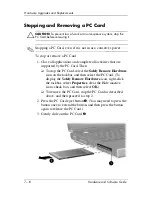6–10
Hardware and Software Guide
Security
Setup Utility Device Security
From the Device Security menu in the Setup utility, you can
disable the ability of the notebook to start from an optical drive or
a diskette drive.
To disable or reenable notebook capabilities in the Setup utility:
1. Open the Setup utility by turning on or restarting the
notebook, and then pressing
f10
while the Setup message is
displayed in the lower-left corner of the screen.
2. Select
Security > Device Security
,
and then press
enter
.
3. Use the arrow keys to select an item. Then:
❏
To disable an item, press
f5
or
f6
to toggle the field for the
item to
Disable
, and then press
enter
.
❏
To reenable an item, press
f5
or
f6
to toggle the field for
the item to
Enable
, and then press
enter
.
4. When a confirmation prompt with your preference selected is
displayed, press
enter
.
5. To save your preferences and exit the Setup utility, press
f10
,
and then follow the instructions on the screen.
Your preferences are in effect when the notebook restarts.