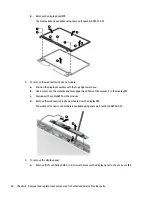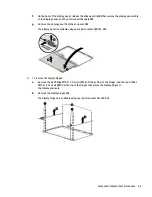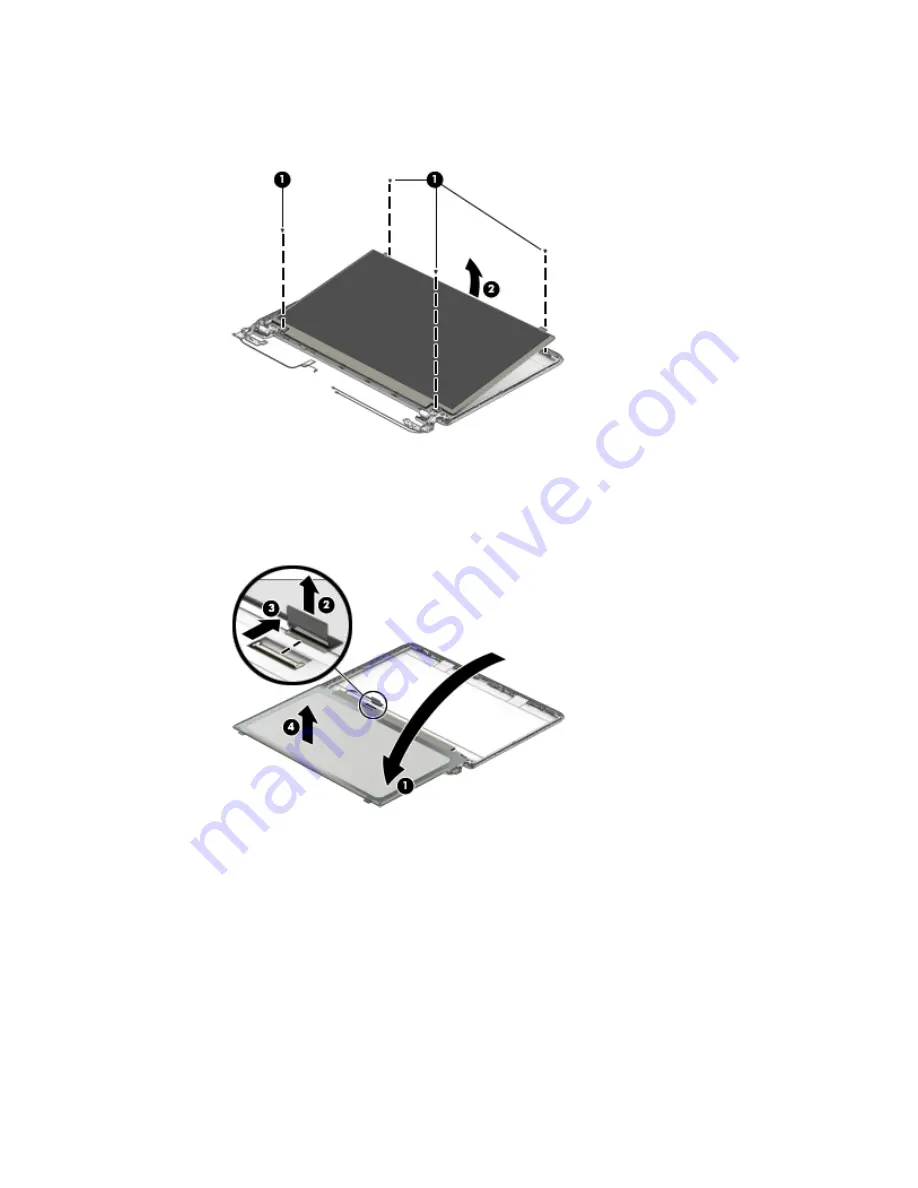
b.
Lift the top of the panel
(2)
.
Raw display panels are available using spare part number 809371-001 for BrightView HD panels
and 809372-01 for AntiGlare FHD panels.
c.
Rotate the display panel until it is upside-down next to the display enclosure
(1)
.
d.
On the back of the display panel, release the adhesive strip
(2)
that secures the display panel cable
to the display panel, and then disconnect the cable
(3)
.
e.
Remove the display panel from the enclosure
(4)
.
4.
To remove the display hinges:
a.
Remove the four Phillips PM2.0×3.0 screws
(1)
from the bottom of the hinges, and the two Phillips
PM2.0×3.0 screws
(2)
from the top of the hinges that secure the display hinges to
the display enclosure.
Component replacement procedures
59
Summary of Contents for Pavilion 2159m
Page 1: ...HP Pavilion Notebook AMD Maintenance and Service Guide ...
Page 4: ...iv Safety warning notice ...
Page 8: ...14 Recycling 97 Index 99 viii ...
Page 12: ...4 Chapter 1 Product description ...
Page 32: ...24 Chapter 3 Illustrated parts catalog ...
Page 40: ...32 Chapter 5 Removal and replacement procedures for Customer Self Repair parts ...
Page 80: ...72 Chapter 8 Using Setup Utility BIOS in Windows 8 1 ...
Page 88: ...80 Chapter 10 Backing up restoring and recovering in Windows 8 1 ...
Page 100: ...92 Chapter 12 Specifications ...
Page 104: ...96 Chapter 13 Power cord set requirements ...
Page 106: ...98 Chapter 14 Recycling ...
Page 110: ...102 Index ...