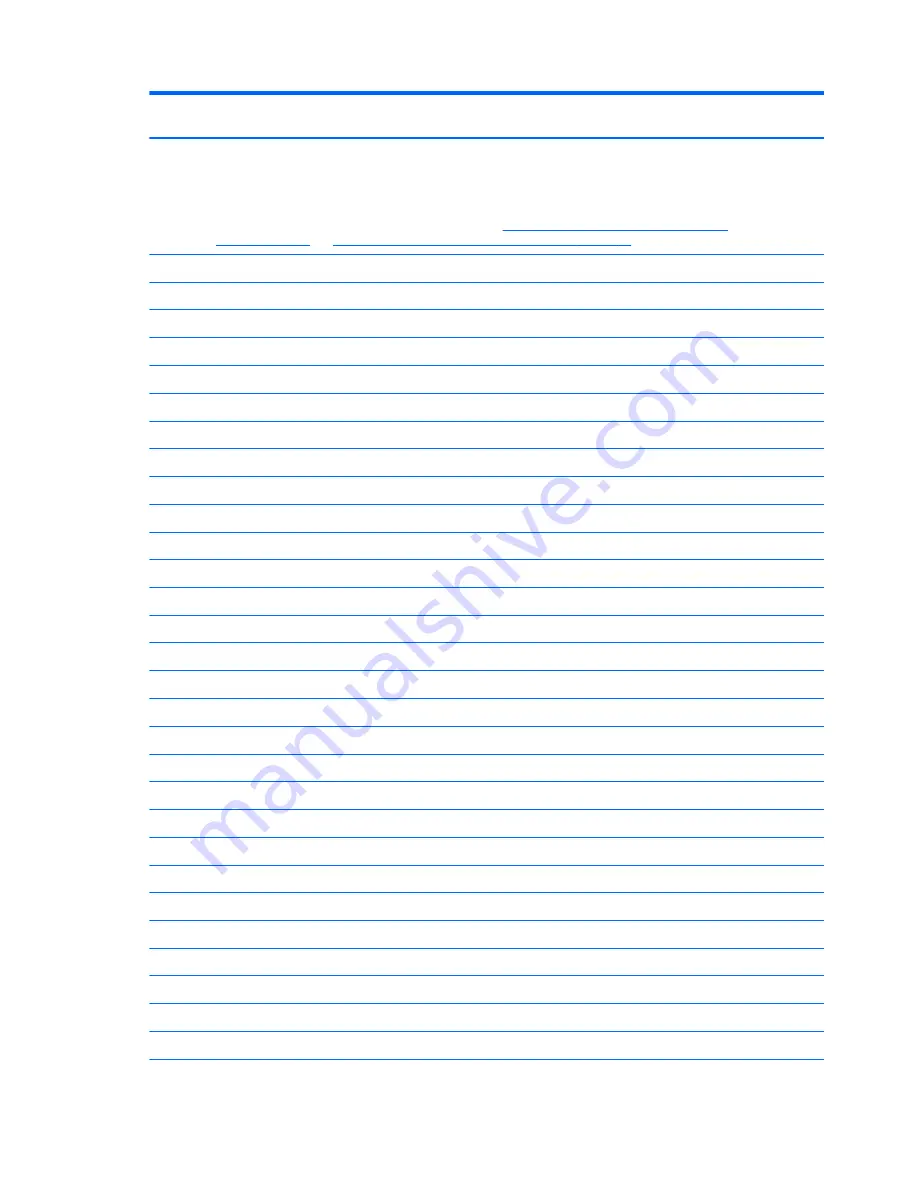
Item
Component
Spare part
number
(1)
Display assembly
(39.6-cm [15.6-in] HD, touch screen)
NOTE:
Touch displays are spared both as entire hinge-ups and at the subcomponent level.
Non-touch displays are only spared at the subcomponent level.
NOTE:
For display assembly spare part information, see
Display assembly subcomponents, non-touch
models on page 19
and
Display assembly subcomponents, touch models on page 21
.
not spared
(2)
Top cover/keyboard
(includes touchpad)
For use in models without a backlit keyboard:
●
For use in Belgium
809031-A41
●
For use in Bulgaria
809031-261
●
For use in the Czech Republic and Slovakia
809031-FL1
●
For use in Denmark, Finland, and Norway
809031-DH1
●
For use in French Canada
809031-DB1
●
For use in France
809031-051
●
For use in Germany
809031-041
●
For use in Greece
809031-151
●
For use in Hungary
809031-211
●
For use in Israel
809031-BB1
●
For use in Italy
809031-061
●
For use in Japan
809031-291
●
For use in Latin America
809031-161
●
For use in the Netherlands
809031-B31
●
For use in Portugal
809031-131
●
For use in Romania
809031-271
●
For use in Russia
809031-251
●
For use in Saudi Arabia
809031-171
●
For use in Spain
809031-071
●
For use in Slovenia
809031-BA1
●
For use in South Korea
809031-AD1
●
For use in Switzerland
809031-BG1
●
For use in Taiwan
809031-AB1
●
For use in Thailand
809031-281
●
For use in Turkey
809031-141
●
For use in the United Kingdom
809031-031
●
For use in the United States
809031-001
16
Chapter 3 Illustrated parts catalog
Summary of Contents for Pavilion 2159m
Page 1: ...HP Pavilion Notebook AMD Maintenance and Service Guide ...
Page 4: ...iv Safety warning notice ...
Page 8: ...14 Recycling 97 Index 99 viii ...
Page 12: ...4 Chapter 1 Product description ...
Page 32: ...24 Chapter 3 Illustrated parts catalog ...
Page 40: ...32 Chapter 5 Removal and replacement procedures for Customer Self Repair parts ...
Page 80: ...72 Chapter 8 Using Setup Utility BIOS in Windows 8 1 ...
Page 88: ...80 Chapter 10 Backing up restoring and recovering in Windows 8 1 ...
Page 100: ...92 Chapter 12 Specifications ...
Page 104: ...96 Chapter 13 Power cord set requirements ...
Page 106: ...98 Chapter 14 Recycling ...
Page 110: ...102 Index ...






























