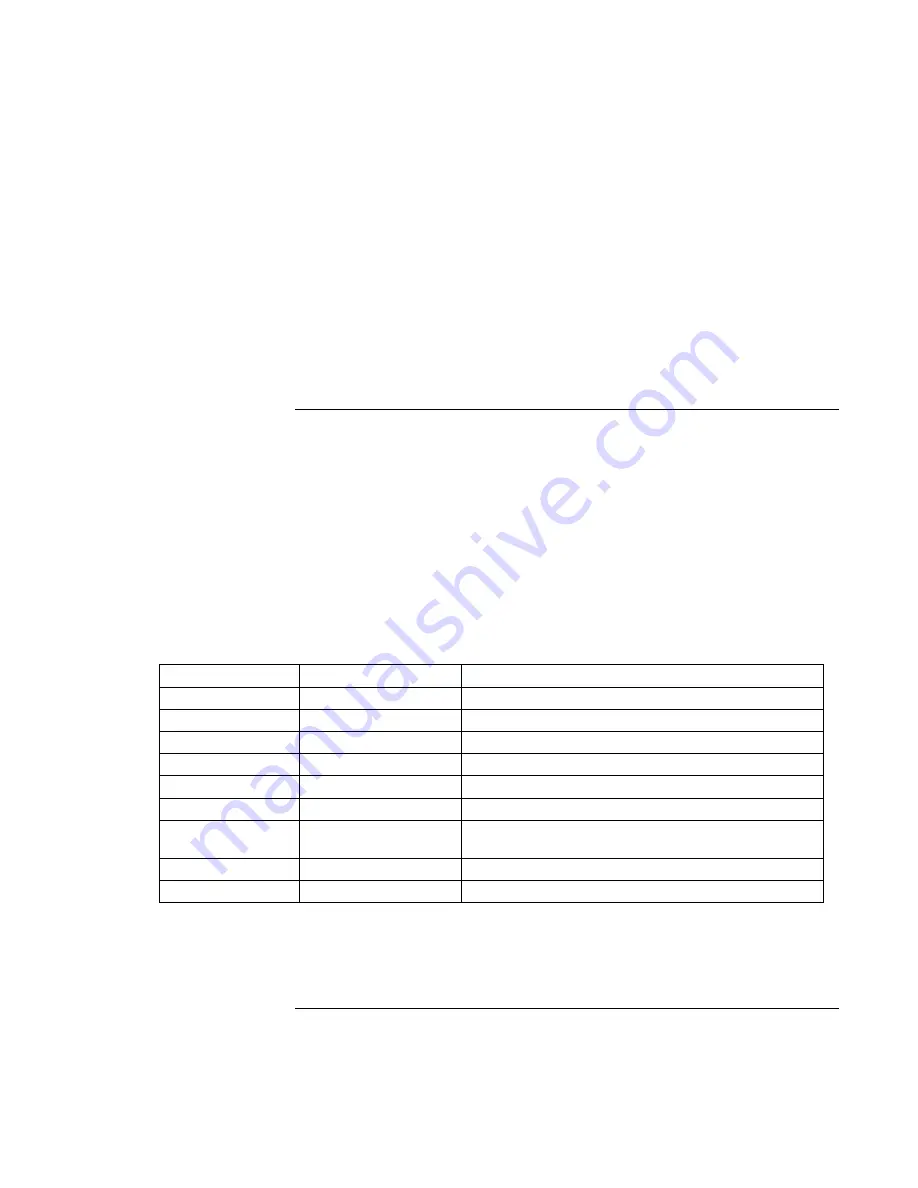
Making Connections
Using Your Modem
62
User's Guide
To view and print a fax
1.
In QuickLink III, click the Fax Viewer tool on the toolbar.
2.
Click Yes to view the fax now.
3.
Click the printer icon to print the fax on the selected printer.
4.
To see the next new fax, click the Next Fax button.
To select modem modes
If you have trouble connecting with your internal modem to other modems, you can try
forcing the internal modem to certain modulations and connect rates. To select a
modulation, use the +MS command. In addition to selecting the modulation, this
command allows you to enable or disable automode and specify the lowest and highest
connection rate. The format of the command is as follows:
+MS= <mode>,<automode>,<min_rate>,<max_rate>
The +MS command should be used as part of the modem initialization sequence in your
communications program.
The following table indicates the mode value to use for each supported modulation as
well as the possible rates that can be used for each modulation.
<mode>
Modulation
Possible Rate (bps)
0
v.21
300
1
v.22
1200
2
v.22bis
2400, 1200
3
v.23
1200, 300
9
v.32
9600, 4800
10
v.32bis
14400, 12000, 9600, 7200, 4800
11
v.34
33600, 31200, 28800, 26400, 24000, 21600, 19200,
16800, 14400, 12000, 9600, 7200, 4800, 2400
17
X2, v.90
57,333–33,333
64
Bell 103
300
Summary of Contents for Pavilion 2159m
Page 1: ...HP Pavilion Notebook PC User s Guide ...
Page 9: ...User s Guide 9 Introducing the Pavilion Notebook PC ...
Page 24: ......
Page 25: ...User s Guide 25 Using the Pavilion Notebook PC ...
Page 48: ......
Page 49: ...User s Guide 49 Traveling with Your Computer ...
Page 57: ...User s Guide 57 Making Connections ...
Page 74: ......
Page 75: ...User s Guide 75 Configuring and Expanding Your Computer ...
Page 87: ...User s Guide 87 Service and Support ...
Page 94: ......
Page 95: ...User s Guide 95 Solving Problems with Your Computer ...
Page 117: ...User s Guide 117 Specifications and Regulatory Information ...
Page 128: ......






























