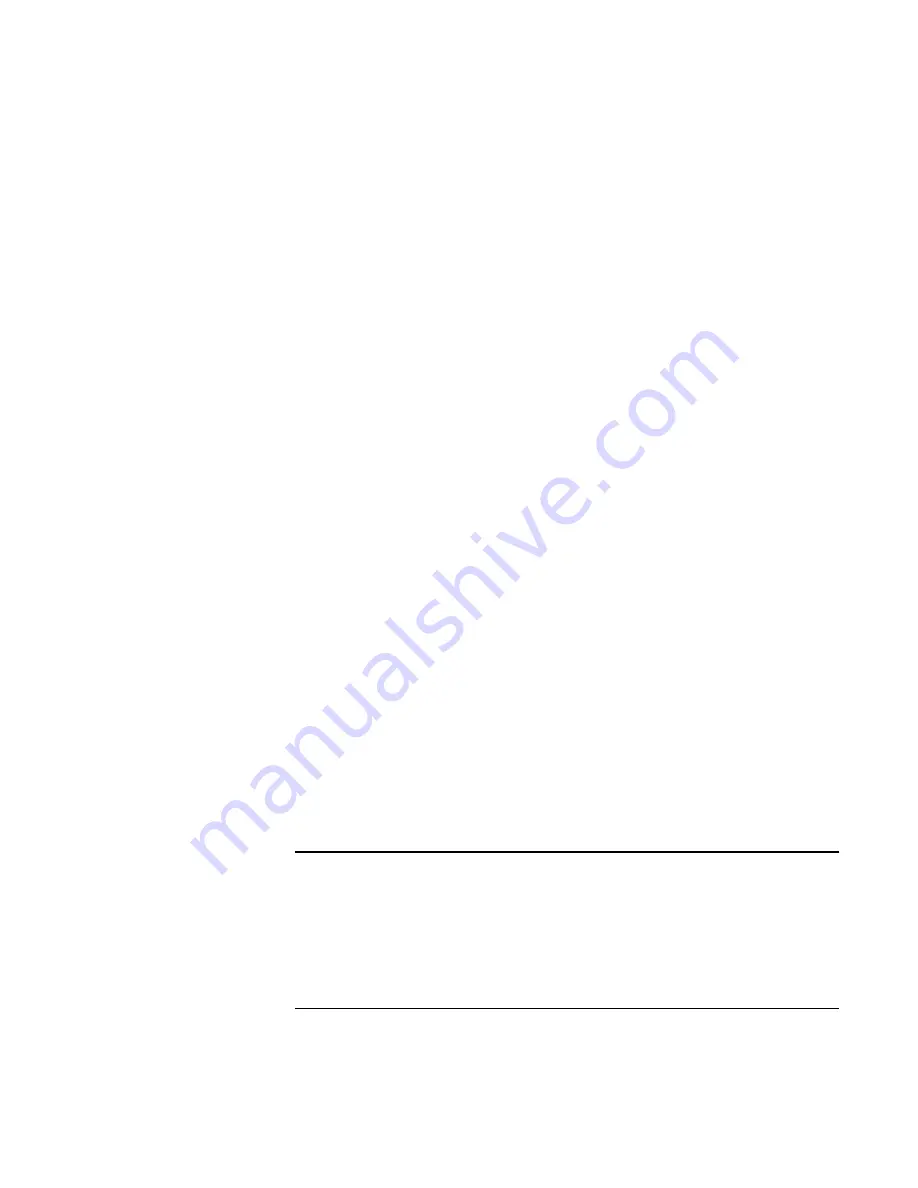
Using the Pavilion Notebook PC
Working in Comfort
34
User's Guide
RSI also has been observed in those who frequently engage in activities such as
carpentry, knitting, housework, gardening, tennis, windsurfing and lifting children.
What causes RSI?
The specific causes of RSI have not been established. Nevertheless, the incidence of RSI
has been associated with a variety of risk factors, including:
•
Too many uninterrupted repetitions of an activity or motion.
•
Performing an activity in an awkward or unnatural posture.
•
Maintaining static posture for prolonged periods.
•
Failing to take frequent short breaks.
•
Other environmental and psychosocial factors.
In addition, there have been reports associating the occurrence of RSI with the use of
computer keyboards, mice, and other input devices. Also, certain medical conditions,
such as rheumatoid arthritis, obesity and diabetes, may predispose some people to this
type of injury.
What can I do to avoid RSI?
Some people who use computers may experience physical discomfort during their use.
This discomfort may be a symptom of a repetitive strain injury.
Properly setting up and using computing equipment can help to minimize your chances
of experiencing this discomfort. Well-designed and properly adjusted equipment alone
may not be sufficient to eliminate all potential problems.
Maintaining good posture and positioning when working on computers also has a
significant bearing on your comfort.
What if I experience discomfort?
If you are experiencing any discomfort, seek professional medical advice immediately.
Typically, the earlier a problem is diagnosed and treated, the easier it is to resolve.
Preparing Your Work Environment
When using HP computing equipment, it is important that your work environment
contribute to your comfort and productivity.
Summary of Contents for Pavilion 2159m
Page 1: ...HP Pavilion Notebook PC User s Guide ...
Page 9: ...User s Guide 9 Introducing the Pavilion Notebook PC ...
Page 24: ......
Page 25: ...User s Guide 25 Using the Pavilion Notebook PC ...
Page 48: ......
Page 49: ...User s Guide 49 Traveling with Your Computer ...
Page 57: ...User s Guide 57 Making Connections ...
Page 74: ......
Page 75: ...User s Guide 75 Configuring and Expanding Your Computer ...
Page 87: ...User s Guide 87 Service and Support ...
Page 94: ......
Page 95: ...User s Guide 95 Solving Problems with Your Computer ...
Page 117: ...User s Guide 117 Specifications and Regulatory Information ...
Page 128: ......






























