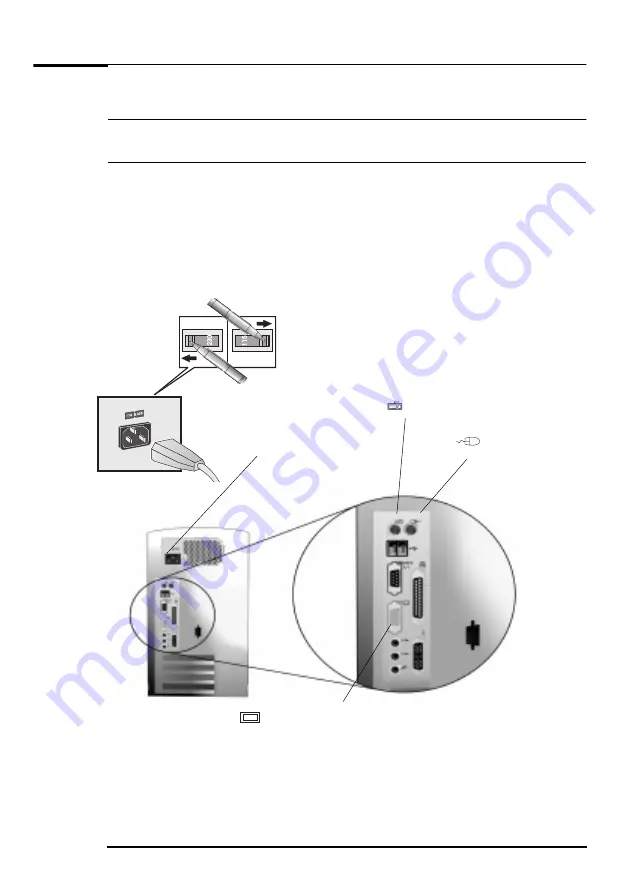
Connecting Devices to Your PC
3
Connecting Devices to Your PC
Caution
Check that the correct power supply voltage is selected for your country (the voltage is set
during manufacturing and should already be correct).
Before starting up the PC, connect devices and power cords to the rear of
the PC as shown below:
The connectors are color-coded for easy matching. Match the colors.
The
connectors are shaped to go in one way only
Connecting a Mouse, Keyboard, Power Cords and a Monitor.
Mouse
(green)
Keyboard
(purple)
Monitor
(
blue
)
To connect a monitor
to your Brio, refer
to the manual that
came with the monitor
Power
Connector
(check the voltage
is correct before
connecting)
Summary of Contents for Brio BA210
Page 2: ......
Page 16: ...Comfort and Safety Checklist 8 ...
Page 54: ...Support and Information Services 46 ...
Page 80: ...Technical Characteristics 72 ...
Page 98: ...Other Services 90 ...
Page 101: ......












































