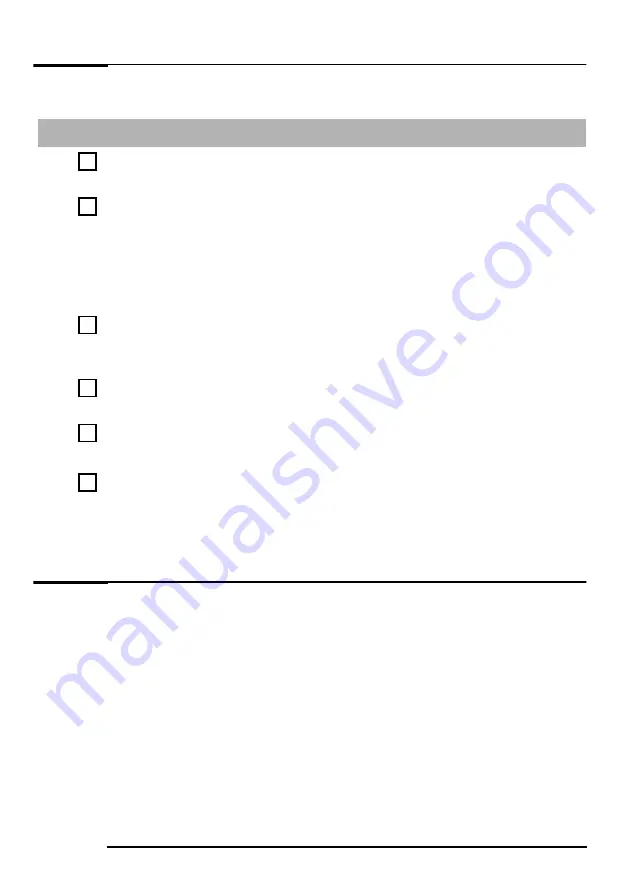
Frequently Asked Questions
41
Frequently Asked Questions
Need More Help?
For more detailed help refer to the troubleshooting information which is
available on HP’s support web site at:
www.hp.com/go/briosupport
FAQs
How can I reinstall my PC’s operating
system?
Use the
Brio Assist CD - System Recovery
provided
with your PC
Why is my PC running
slowly/producing strange messages?
•
If you are connected to a network, the slowness of
your PC may be caused by the network.
•
Your PC may be infected by a virus. Use an
antivirus utility to erase any viruses.
Or, update your PC’s BIOS. You can download the
BIOS and updating instructions from
www.hp.com/go/briosupport
.
I’ve been experiencing problems with my PC
ever since I installed some new software.
What can I do?
Uninstall the software to see whether this solves the
problem. If the problem continues, contact the
software manufacturer for help or information on
known compatibility problems.
Can I use USB hardware devices with the
operating system preloaded on my PC?
Yes. USB is supported by both Windows 98 and
Windows 2000.
How can I find out what hardware and BIOS
version are used in my PC?
Restart the PC and press
ESC
during the Power-On-
Self-Test (POST). The BIOS version will be displayed
at the top of the screen.
Where can I get information about the latest
HP drivers?
From HP’s web site:
www.hp.com/go/briosupport
TTTThhhheeeerrrreeee iiiissss aaaa llllooootttt m
m
m
moooorrrreeee tr
tr
tr
troooouuuubbbblllleeeesssshhhhoooooooottttiiiinnnngggg iiiinnnnffffoooorrrrm
m
m
maaaattttiiiioooonnnn,,,, iiiinnnnccccllllud
ud
ud
udiiiinnnngggg FFFFA
AA
AQ
Q
Q
Qssss oooonnnn yyyyoooouuuurrrr PC
PC
PC
PC’’’’ssss on
on
on
onlilililinnnneeee H
H
H
HP
PP
P B
BB
Brrrriiiioooo CCCCeeeennnntttteeeerrrr
Summary of Contents for Brio BA210
Page 2: ......
Page 16: ...Comfort and Safety Checklist 8 ...
Page 54: ...Support and Information Services 46 ...
Page 80: ...Technical Characteristics 72 ...
Page 98: ...Other Services 90 ...
Page 101: ......
















































