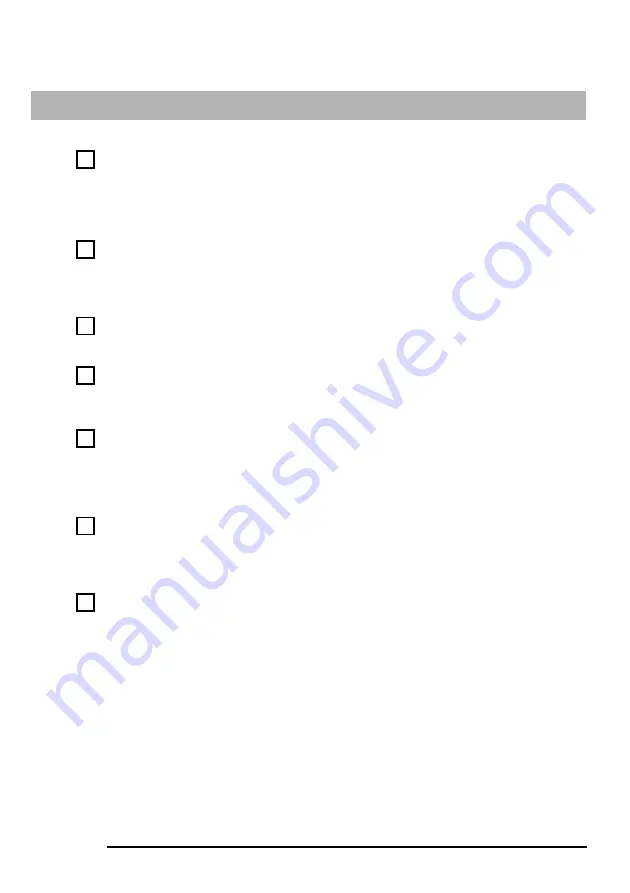
Hardware Problems
25
There’s a Problem with the Hard Disk
Have you checked that...
How
Y
YY
Yoooouuuu hhhhaaaavvvveeee no
no
no
notttt rrrreeeecccceeeeiiiivvvveeeedddd aaaa SSSS....M
M
M
M....A
AA
A....R
RR
R....TTTT.... aaaalllleeeerrrrtttt ffffrrrroooom
m
m
m tttthhhheeee H
H
H
HP
PP
P
B
BB
Brrrriiiioooo M
M
M
Maaaannnnaaaaggggeeeem
m
m
meeeennnntttt A
AA
Aggggeeeennnntttt iiiind
nd
nd
ndiiiiccccaaaattttiiiinnnngggg tttthhhhaaaatttt yyyyou
ou
ou
ourrrr hhhhaaaarrrrd d
d d
d d
d diiiisssskkkk
ddddrrrriiiivvvveeee iiiissss ddddeeeeffffeeeeccccttttiiiivvvveeee
Such alerts can appear on your screen at
startup or while the PC is running. If you
receive such an alert, carry out an immediate
data backup, then contact HP support at
www.hp.com/go/briosupport
to
ask for a replacement hard drive.
The disk is not damaged in some way
Run ScanDisk and Disk Defragmenter to see
if they detect a problem with the hard disk
drive. To access these utilities, select
Programs
Accessories
System
Tools
from the
Start
menu.
You have not disabled the option to boot your PC
from the hard drive in the B
BB
Booooooootttt menu of the
Setup
program
Enter the
Setup
program by pressing
F2
at
startup, then go to the
Boot
menu.
The hard disk drive has been detected
Enter the
Setup
program by pressing
F2
at
startup, then go to the
Main
menu. You
should see a hard disk drive declared in the
Primary Master
field.
Onboard PCI IDE Enable
is selected in the
Setup
program
Enter the
Setup
program by pressing
F2
at
startup, then go to the
Advanced
menu.
Make sure you have selected
both
in the
Onboard PCI IDE Enable
field.
Advanced Troubleshooting
All the hard drive’s internal connections and both ends
of the status panel are correctly connected
Check that the drive’s power and data cables
are correctly connected at both ends (hard
drive and system board). Refer to page 56 for
connections to the hard drive and page 53 for
connections to the system board.
The jumpers on the hard drive are set correctly
Check that the jumpers on the hard drive are
in CS (cable select) mode
Summary of Contents for Brio BA210
Page 2: ......
Page 16: ...Comfort and Safety Checklist 8 ...
Page 54: ...Support and Information Services 46 ...
Page 80: ...Technical Characteristics 72 ...
Page 98: ...Other Services 90 ...
Page 101: ......






























